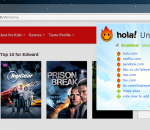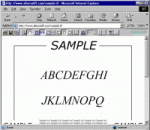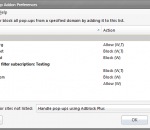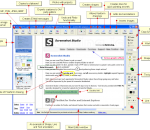Adobe Flash Player is the high performance, lightweight, highly expressive client runtime that delivers powerful and consistent user experiences across major operating systems, browsers, mobile phones and devices. Installed on over 750 million Internet-connected desktops and mobile devices, Flash Player enables organizations and individuals to build and deliver great digital experiences to their end users. Immersive experiences with Flash video, content and applications with full-screen mode. Low-bandwidth, high-quality video with advanced compression technology. High-fidelity text using the advanced text rendering engine. Real-time dynamic effects with filters for Blur, DropShadow, Glow, Bevel, Gradient Glow, Gradient Bevel, Displacement Map, Convolution, and Color Matrix. Innovative media compositions with 8-bit video alpha channels. Blend modes, radial gradient, and stroke enhancements. Additional image formats: GIF, Progressive JPEG, and PNG. Adobe Systems Inc no longer allows hosting of their installers. So we are redirecting to their download page.
BetterPrivacy Better Privacy serves to protect against special longterm cookies, a new generation of 'Super-Cookie', which silently conquered the Internet. This new cookie generation offers unlimited user tracking to industry and market research. Concerning privacy Flash-cookies are most critical. This add-on was made to make users aware of those hidden, never expiring objects and to offer an easier way to view and to manage them - since browsers are unable to do that for you. Flash-cookies (Local Shared Objects, LSO) are pieces of information placed on your computer by a Flash plug-in. Those Super-Cookies are placed in central system folders. They are frequently used like standard browser cookies. Although their thread potential is much higher as of conventional cookies, only few users began to take notice of them. BetterPrivacy allows to list and manage Flash-cookies, e.g. to remove those objects automatically on browser start, browser exit or by a configurable timer function while certain desired Flash cookies can be excluded from automatic deletion. So this extension becomes sort of "install and forget add-on". Usually automatic deletion is safe (no negative impact on your browsing), especially if the deletion timer is activated. The timer can delay automatic deletion for new or modified Flash-cookies which might be in use. It also allows to delete those objects immediately if desired. Users who wish to to manage all Flash-cookies manually can disable the automatic functions or exclude certain Flash-cookies from automatic deletion. Some Flash-cookie (LSO) properties in short... - they are never expiring - staying on your computer for an unlimited time. - by default they offer a storage of 100 KB (compare: Usual cookies 4 KB). - browsers are not fully aware of LSO's, They often cannot be displayed or managed by browsers. - via Flash they can access and store highly specific personal and technical information (system, user name, files,...). - ability to send the stored information to the appropriate server, without user's permission. - Flash applications do not need to be visible - there is no easy way to tell which Flash-cookie sites are tracking you. - shared folders allow cross-browser tracking, LSO's work in every flash-enabled application - the Flash company doesn't provide a user-friendly way to manage LSO's, In fact it's incredible cumbersome. - many domains and tracking companies make extensive use of Flash-cookies. This kind of cookies is not harmless.
Access websites blocked or censored in your country, company or school with the free Hola Unblocker VPN service. It also lets you access your favorite sites even when you are traveling abroad. - NEW! Unblock almost any site with the new 'Country selector' feature! Go to a website, click the Hola icon and choose the country you wish to surf from!
YouTube to MP3 Adds links to convert and download Youtube, MyVideo, Clipfish, Sevenload, Dailymotion, MySpace videos as MP3 files. Convert Youtube to mp3 even faster. Video2mp3.net has developed a custom tool bar that adds a conversion link right above the video you are viewing. If you are viewing a video that you would like to have as an mp3 simply click on the link to convert to mp3. The video will be converted to the highest quality mp3 without any loss to the quality of the audio. This software is state of the art and video2mp3 is the worlds leader in Youtube to mp3 conversion technology. Download this toolbar and Add links to convert and download Youtube, MyVideo, Clipfish, Sevenload, Dailymotion, MySpace videos as MP3 files right to your desktop. To learn more about this service please visit Youtube to mp3. Take advantage of this simple, easy to use, very powerful toolbar add on! This tool bar has been updated to support firefox 6!
AlternaTIFF was developed to be an web browser add-on (ActiveX control or plug-in) that displays most of the common types of TIFF image files. It works in most web browsers for Windows 95 or higher (98, ME, NT4, 2000, XP, etc.). AlternaTIFF is free to use for any purpose; however, you will be required to register it before it can be used to view images. You will be told how to register when you install it, or when you first use it to view an image. (You do not need to search this web site looking for a way to register. If you are not asked to register, it means your computer has already been registered.)
The first and only download manager/accelerator built inside Firefox! DownThemAll is all you can desire from a download manager: it features an advanced accelerator that increases speed up to 4x and it allows you to pause and resume downloads at any time. DownThemAll is fast, reliable and easy-to-use! It lets you download all the links or images contained in a webpage and much more: you can refine your downloads by fully customizable criteria to get only what you really want! Be in full control over your downloads, dedicated speed and number of parallel connections at any time. Use Metalinks or add mirrors manually to download a file from different servers at the same time. DownThemAll is open-source and freeware. No Adware, no Spyware, no hidden costs!
Adblock Pop-up By default, Firefox or Adblock doesn't block any pop-ups that are opened on mouse clicks or other user events. This addon complements Adblock Plus with the pop-up blocking functionality. There are two ways of getting rid of an unwanted pop-up with this addon: Adding the pop-up's url to Adblock ' filters. This will block just the individual pop-up (or any other pop-up which matches the pattern you decide to write). Creating a site rule in this addon's preferences for the opener site. This will prevent the opener site from opening pop-ups completely. This is especially useful for sites that change their pop-up urls frequently. You can do both of these tasks easily by right clicking on the pop-up window and selecting "Block this window".
Magic Actions for YouTube A super new look and features for YouTube! Sexy Backlight, AutoHD, Mouse Wheel Volume Control, Auto Wide, and more! YouTube is one of the most highly trafficked websites on the Internet. Many people don't realize but the statistics surrounding the site are absolutely staggering. For example, 60 hours of video are uploaded to YouTube every minute. That equates to one hour of video uploaded to the site every second of the day. In addition to this, over four billion videos are viewed daily. With astounding statistics like these, it's no wonder that individuals flock to the site for entertainment and informational purposes. One of the best ways to take advantage of all that YouTube has to offer is to enhance your video viewing experience by installing the Magic Actions for YouTube™ browser extension. Magic Actions for YouTube™ is a lightweight and useful add-in designed for a more comfortable watching experience.
Fast Video Download Fast Video Download is a subset of our other more powerful video downloader: Freecorder 4. Freecorder is also 100% FREE, and downloads video from more sites, records MP3 audio, converts files and more. Check it out! Now supports more sites: YouTube, Google Video, MySpace Video, DailyMotion, Metacafe, Break.com, Blip.tv, Spike, MyVideo.de, YourFileHost, zippyvideos.com, yikers.com, vimeo.com, videos.streetfire.net, revver.com, kontraband.com, collegehumor.com, blastro.com, videoalbumy.azet.sk. pornotube.com, dachix.com, badjojo.com, pornhub.com, redtube.com and others. For more advanced video downloading and conversion capabilities, check out Replay Media Catcher. New and improved fast video download Fast Video Download now supports even more video sites and a simplified download process. In one click, you can download videos in all provided formats without leaving the page. Just click one of the FVD icons in the browser to quickly choose your desired video. Advanced Settings You can now take complete control of your video download experience. Go into the settings page to quickly change the default icon locations, toggle SearchMenu or add new search providers. Accessing the settings panel is easy. Click one of the FVD icons in the browser and choose "Settings..." from the fly-out menu.
Firebug integrates with Firefox to put a wealth of development tools at your fingertips while you browse. You can edit, debug, and monitor CSS, HTML, and JavaScript live in any web page...
Press PrintScreen and can't grab the entire webpage because it is longer than the browser window? You need FireShot! Unlike other extensions, this plugin provides a set of editing and annotation tools, which let users quickly modify captures and insert text and graphical annotations. Such functionality will be especially useful for web designers, testers and content reviewers. Screenshots can be saved to disk (PNG, GIF, JPEG, BMP), printed (NEW), copied to clipboard, e-mailed and sent to external editor for further processing. A free image hosting web-server is also provided.
Mozilla Firefox is a graphical web browser developed by the Mozilla Corporation, and a large community of external contributors. Mozilla Fire Fox protects you from viruses, spyware and pop-ups. Enjoy the improvements Mozilla Firfox offers to web browsing performance, usability, privacy and security. Mozilla Firefox is 100% free and is rated the best web browser by many reliable sources. Block annoying pop-ups Firefox blocks pop-ups automatically. Google Search Toolbar Search Google with ease using a unique enhanced suggestion search. Tabbed Browsing Speed up web browsing by viewing more than one web page in a window. Solid Security.
Adobe Shockwave Player Over 450 million Internet-enabled desktops have Adobe Shockwave Player installed. These users have access to some of the best content the Web has to offer - including dazzling 3D games and entertainment, interactive product demonstrations, and online learning applications. Shockwave Player displays Web content that has been created using Adobe Director.
Explore the Chrome Browser Chrome is a fast, simple, and secure web browser, built for the modern web. Speed Chrome is designed to be fast in every possible way. It's quick to start up from your desktop, loads web pages in a snap, and runs complex web applications lightning fast. Simplicity Chrome's browser window is streamlined, clean and simple. For example, you can search and navigate from the same box and arrange tabs however you wish -- quickly and easily. Security Chrome is designed to keep you safer and more secure on the web with built-in malware and phishing protection, auto-updates to make sure you have all the latest security fixes, and more. Privacy Chrome puts you in control of your private information while helping protect the information you share when you’re online. Customization There are tons of ways to customize Chrome and make it yours. It's easy to tweak your settings and add apps, extensions, and themes from the Chrome Web Store. Signing In Signing in to Chrome brings your bookmarks, history, and other settings to all your computers. It also automatically signs you in to all your favorite Google services. More