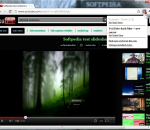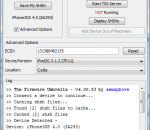BlackHawk Web Browser is an efficient, user friendly web browser, without any bloat inside. We love Chrome and Firefox web browsers, so we try to put best of Chrome speed and Firefox practical functionality together.
Adblock IE™ - Now available for Internet Explorer Adblock IE™ is a new adblock add-on for Microsoft Internet Explorer. Designed to be fast and lightweight, Adblock IE will remove advertisement from the websites you browse and allows you to enjoy the web without annoying ads! Made for Internet Explorer Adblock IE is designed for all current versions of Microsoft Internet Explorer and provides you with the best user interface integration available on the market. Surf the web faster and safer Unlike other adblock add-ons, Adblock IE blocks ads before they are downloaded. Web pages will load faster, because Internet Explorer does not waste time downloading ads. This will also save bandwidth and improve battery life on your laptop or notebook. Automatic software and filter updates Adblock IE will periodically check for new filter subscriptions and downloads updates automatically to give you the best adblock experience possible. If there is a new software update available, you will be notified automatically. Free 30-Days
Overview Internet Explorer 8 is the latest version of the familiar web browser you are most comfortable using, helping you get everything you want from the web faster, easier, more privately and securely than ever before. Faster Internet Explorer 8 is more responsive with new pages and tabs, opening up fast and reliably. You can now get to the information you care about most, in fewer steps; one click access to your webmail, favorite news sites or other online services. Easier Reduce the steps to accomplish many common tasks, and automate your access to real time information updates. You can keep track of your favorite sports team, news, weather with a single click. More Private Helps protect your privacy and confidential information where ever you go on the web. More Secure Helps protect and stop malicious software from reaching your PC, and makes it easier to detect when a website is an imposter.
Overview Windows Internet Explorer 9 delivers web sites and applications that look and perform like native PC applications through the power of Windows. Fast: Internet Explorer 9 is all-around fast. Designed to take full advantage of your PC’s hardware through Windows, Internet Explorer 9 delivers graphically rich and immersive experiences that are as fast and responsive as native applications installed on your PC. Clean: Internet Explorer puts the focus on the Web sites you love with a clean look and increased viewing area that makes your Web sites shine. Intuitive and seamless integration with Windows 7 provides one-click access to Web applications pinned directly to your Taskbar. Trusted: Internet Explorer is the trusted way to the Web because it has a robust set of built-in security, privacy and reliability technologies that keep you safer and your browsing experience uninterrupted. Interoperable: Support for HTML5 and modern Web standards architected to take advantage of the GPU means that the same mark-up not only works across the Web, but runs faster and delivers a richer experience through Windows and Internet Explorer 9.
ProxMate for Chrome is a handy extension that is designed to bypass the region restrictions that are in effect for certain webpages. You can use it in order to view video or audio content available only for certain regions. The extension can unblock pages from popular media websites such as YouTube or Grooveshark.
User styles are themes for web sites. User styles empower your browsing experience by letting you customize web sites. Take out irrelevant content, change colors, or completely redesign the entire site. Stylish lets you easily manage user styles. Add, delete, enable, disable, and organize with a few clicks of a mouse, no code to edit, no obscure configuration to find. Stylish's companion website, userstyles.org, hosts tens of thousands of user styles made by other Stylish users that you can try. For you technical types out there, think of it this way: Stylish and userstyles.org are to CSS as Greasemonkey and userscripts.org are to JavaScript.
Facebook Theme Gallery Brand new update to the outdated "Facebook Themes". This extension now provides a gallery of Facebook Themes to allow you quick and easy access to available Facebook themes and styles to change your layout. Themes include: - Hello Kitty - Assassin's Creed - Manchester United - Transformers - The Simpsons - and more! To select or change your theme/style, access the options from Chrome's extension settings (chrome://chrome/extensions/) or in the upper-right 'Themes' menu from Facebook.
TinyUmbrella does not require a Jailbroken device in order to save SHSH · It does not matter what firmware version is on the device TinyUmbrella will get the currently signed firmware by default. · TinyUmbrella saves the file locally AND sends the request to Cydia so Cydia will have the SHSH as well. · If Cydia's TSS server is down, your only option will be to use TinyUmbrella for restoring through iTunes.
Features : High-speed feed reader for faster information An ultra high-speed feed reader has been integrated into the browser. Feeds can be grouped and downloaded so it is possible to view them offline too. You can start using it as soon as you have loaded the list from Google Reader. Gathering social media information You can obtain feeds related to keywords of your choice from a variety of different social media sites. There is no need to log in. There is also no need to be a user of that media service. The set-up can be easily performed from Feed Central. Feeds you don't want are not shown Cut down adverts and undesirable feeds using the filter function. Use this to start a noise-free comfortable feed life. Switching from Google Reader is also easye The vast number of extensions created for Google Chrome can also be used, You can add the function of your choise to greatly support your everyday browsing. Always with your smartphone Let us say you want to make a reservation for a restaurant to visit on the weekend. Sleipnir 3 lets you call a phone number from your desktop browser with just one click. Sleipnir 3 links with smartphones using push notifications, so you can make phone calls and open maps from your smartphone immediately. Send pages from your desktop to your smartphone Pages you are viewing on your desktop can be immediately opened in your smartphone. Checking out an event page later while on the move, sending texts to your friend, you can use actions like these as if your desktop and smartphone are one. Call phone numbers with one click Just one click is needed to make a phone call. In Sleipnir 3, text that is recognized as phone numbers are automatically turned into links so you can be making a phone call in just a few seconds. Check addresses in maps on your smartphone Text can be sent to your smartphone after selecting them and right-clicking. When addresses are sent, you can open them in map apps. Travel destinations that you viewed on your desktop no longer have to be rechecked on you way. and more features ..
This freeware portable utility re-registers all the concerned dll & ocx files required for the smooth operation of Internet Explorer. Simply extract the contents of the .zip file and run the utility. If you face any problems while running IE, maybe after recovering from a malware attack, and if you find that the Reset Internet Explorer feature does not help you, run this tool to re-register around 89 dll & ocx files, which are required for the smooth running of Internet Explorer. Fix IE Utility has been tested on IE 7, IE 8 and IE 9, on Windows Vista & Windows 7. Before running the utility, make sure that all your Internet Explorer windows are closed
Adobe Flash Player is the high performance, lightweight, highly expressive client runtime that delivers powerful and consistent user experiences across major operating systems, browsers, mobile phones and devices. Installed on over 750 million Internet-connected desktops and mobile devices, Flash Player enables organizations and individuals to build and deliver great digital experiences to their end users. Immersive experiences with Flash video, content and applications with full-screen mode. Low-bandwidth, high-quality video with advanced compression technology. High-fidelity text using the advanced text rendering engine. Real-time dynamic effects with filters for Blur, DropShadow, Glow, Bevel, Gradient Glow, Gradient Bevel, Displacement Map, Convolution, and Color Matrix. Innovative media compositions with 8-bit video alpha channels. Blend modes, radial gradient, and stroke enhancements. Additional image formats: GIF, Progressive JPEG, and PNG. This download is the standalone ActiveX installer for Internet Explorer.
Mozilla Firefox is a graphical web browser developed by the Mozilla Corporation, and a large community of external contributors. Mozilla Fire Fox protects you from viruses, spyware and pop-ups. Enjoy the improvements Mozilla Firfox offers to web browsing performance, usability, privacy and security. Mozilla Firefox is 100% free and is rated the best web browser by many reliable sources. Block annoying pop-ups Firefox blocks pop-ups automatically. Google Search Toolbar Search Google with ease using a unique enhanced suggestion search. Tabbed Browsing Speed up web browsing by viewing more than one web page in a window. Solid Security.
Adobe Shockwave Player Over 450 million Internet-enabled desktops have Adobe Shockwave Player installed. These users have access to some of the best content the Web has to offer - including dazzling 3D games and entertainment, interactive product demonstrations, and online learning applications. Shockwave Player displays Web content that has been created using Adobe Director.
Explore the Chrome Browser Chrome is a fast, simple, and secure web browser, built for the modern web. Speed Chrome is designed to be fast in every possible way. It's quick to start up from your desktop, loads web pages in a snap, and runs complex web applications lightning fast. Simplicity Chrome's browser window is streamlined, clean and simple. For example, you can search and navigate from the same box and arrange tabs however you wish -- quickly and easily. Security Chrome is designed to keep you safer and more secure on the web with built-in malware and phishing protection, auto-updates to make sure you have all the latest security fixes, and more. Privacy Chrome puts you in control of your private information while helping protect the information you share when you’re online. Customization There are tons of ways to customize Chrome and make it yours. It's easy to tweak your settings and add apps, extensions, and themes from the Chrome Web Store. Signing In Signing in to Chrome brings your bookmarks, history, and other settings to all your computers. It also automatically signs you in to all your favorite Google services. More