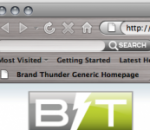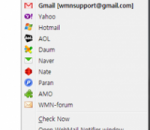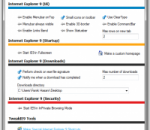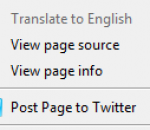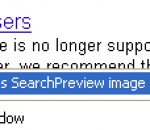PageRank is an Opera extension that displays Google PageRank for current page. PageRank extension is fast, accurate, and lightweight. Fast: PageRank extension fetches information directly from Google servers. That's why it works at maximum possible speed. Accurate: unlike other similar applications PageRank extension provides accurate results. Rank reported by PageRank is the same as rank reported by official Google Toolbar. Lightweight: PageRank does only one thing and does it very well. PageRank extension is lightweight and not overwhelmed by various unneeded features. This extension is available also for Chrome, Firefox, and Safari.
Bring the look of Safari to your Firefox browser with this simple brushed metal theme for Firefox SEARCH: Our primary revenue source is BING. We will reset your default search engine when installed so please give BING a try! PRIVACY: We respect your privacy. We do track some data - but it's only numbers. We follow the total number of active themes, clicks on the extension buttons and themes using our search partners. That's it. Nothing is personally identifiable and nothing is on an individual basis. The full legal description is at brandthunder.com/eula if you'd like extra assurance. COMPATIBILITY: This theme has been tested with the Top 50 most popular and recent extensions. Please email us at email if you find any conflicts. UNINSTALL: We hate to see you go but if you want to uninstall, there are two ways to accomplish this: 1) Go to Tools - > Addons, and remove the extension from the Extensions tab in Addons. 2) If you are currently running the Boom (Extension), simply go to the B/T , gear button on the far right of the toolbar and select Uninstall. Thats it! ABOUT US: Brand Thunder works with leading brands to develop custom Firefox add-ons. We have worked with the leading social networks, sports teams, news publishers, entertainment and gossip sites, colleges, blogs, radio stations, music as well as our own themes for football, baseball, soccer and the holidays - lots of exciting partners are on the way, so stay tuned!
WebMail Notifier will regularly verify your webmail accounts and will display how many unread or new messages you have.WebMail Notifier checks your webmail accounts and notifies the number of unread emails.
Bring New York's HOT97 to your Firefox browser Includes a cool theme, streaming radio and hip-hop news and contests! All from New York's famous HOT-97 radio station. SEARCH: Our primary revenue source is BING. We will reset your default search engine when installed so please give BING a try! PRIVACY: We respect your privacy. We do track some data - but it's only numbers. We follow the total number of active themes, clicks on the extension buttons and themes using our search partners. That's it. UNINSTALL: We hate to see you go but if you want to uninstall, go to Tools - > Addons, and remove the extension from the Extensions tab in Addons. Thats it! ABOUT US: Brand Thunder works with leading brands to develop custom Firefox add-ons. We have worked with the leading social networks, sports teams, news publishers, entertainment and gossip sites, colleges, blogs, radio stations, music as well as our own themes for football, baseball, soccer and the holidays - lots of exciting partners are on the way, so stay tuned!
TweakIE9 allows the end user to customize their Windows Internet Explorer 9 browser. With TweakIE9 you can modify visibility of Favorites bar, Command Bar and Status bar. You can also enable/disable ClearType, and other interesting settings in IE9. Features TweakIE9 Restore Speed up Internet Downloads IE9 Feature < Meta > tag Generator Make Special Shortcuts of IE9
If you don’t like the new Timeline feature on Facebook and want to view profiles in the old style, then TimelineRemove is the perfect extension for you. This tiny, but handy tool disables the new Facebook timeline feature and restores the classic look, without changing the timeline behavior for other visitors of your Facebook profile. The extension basically works by hiding the timeline, so you can view your own and others’ profiles in the old style.
TweetRight is an extension for Google Chrome and IE accelerator to share images, links, webpages and selected text on Twitter.com right from the context menu (right click menu). TweetRight automatically shortens long URLs using twitter’s own URL shortening service, t.co. You can also install it for Internet Explorer as an accelerator.
SearchPreview adds preview thumbnails and popularity ranks of web sites into the Google, Yahoo and Bing search results pages. The SearchPreview thumbnail system currently consists of 9 dedicated servers and generates over 15 TB of traffic per month. For a very few search terms, this version will insert sponsored links into the google.de and google.com search results (labeled as 'SearchPreview Sponsored Links'). If you don't like the sponsored links, you can disable them in the SearchPreview options dialog.
Tidy up your favorite bookmarks! Organize your favorite links as live thumbnails instead of trying to work through plain-text links. Open, delete, move, resize and update bookmarks in a single click. Conveniently use the same set of favorites and the same convenient user interface in all of your browsers - IE, Firefox, and Opera! Too many bookmarks make your favorite links harder to navigate than firing up a search. Hundreds and hundreds of text-only favorites look exactly the same, cluttering your browser and becoming less and less usable with every new addition. Tidy up your links! With Tidy Favorites, you can now organize your bookmarks in a totally new fashion. Imagine how a Mac would do things - only Tidy Favorites does it better! Your favorites are conveniently organized as a set of live site thumbnails, but that hardly describes the convenience Tidy Favorites adds to your everyday life. Add, delete, copy and move favorite links with a single click. Tidy Favorites gives a complete freedom of what you can do to the links and their thumbnails. Select any part of a page to become a thumbnail - and see groundbreaking news, weather or stock quotes every time you open your favorites. Hard to see the small print? Just click and drag to resize any thumbnail, making the really important links appear bigger as in tag clouds. Intuitively organized and custom-tailored to suit your needs, Tidy Favorites set a new standard in usability. Find a bookmark by quickly glancing through the list of Web shots, or search through your favorites from the browser's command line. With Tidy Favorites, you are not limited to any one browser - take your bookmarks with you and use them in IE, Firefox, and Opera at the same time!
Your computer is spying on you now! It stores all the evidence into your hard disk. Anyone using your computer can see where you have been on Internet, what images and movies you have seen, and even anything you have done on your computer could be seen by others. The Windows built-in functions will not protect you, most of the tracks can not be erased with them. Privacy Sweeper is designed to protect you by cleaning up all the unwanted history data on your computer. With simply one click, Privacy Sweeper allows you to erase the cache, cookies, history, typed URLs, autocomplete memory from your browsers, and Window's temp folder, run history, search history, recent documents, network password, etc. With Privacy Sweeper, you can easily erase the tracks of applications,such as playlist of Realplayer, Mediaplayer, recent files of Wordpad, Winzip, Ms-office,etc. Privacy Sweeper can also let you customize what file(s) and folder(s) to be erased. With Privacy Sweeper's Secure Erasing feature, you can erase the files completely , which can not be recovered by others.
This theme brings 15 beautiful nature photos right to your browser.. from mountains to flowers. Easily switch between these scenes WITHOUT a browser restart - we put a scenery change button right in the theme. TO keep these free, we set your default search engine to ASK and Yahoo! but you can easily switch back to your favorite, if needed! Here's the quick summary of a Brand Thunder Boom: 1. Booms are lightweight active customizations including theming, toolbars, sidebars and more 2. Users can dynamically switch between Booms without restarting their browser 3. Integration of multiple Brand Thunder Booms into a single Boom Pack for a single location for managing all Booms PRIVACY: We respect your privacy. We do track some data - but it's only numbers. We follow the total number of active themes, clicks on the extension buttons and themes using our search partners. That's it. Nothing is personally identifiable and nothing is on an individual basis. The full legal description is at brandthunder.com/eula if you'd like extra assurance. COMPATIBILITY: This theme has been tested with the Top 50 most popular and recent extensions. Please email us at email if you find any conflicts. UNINSTALL: We hate to see you go but if you want to uninstall, there are two ways to accomplish this: 1) Go to Tools - > Addons, and remove the extension from the Extensions tab in Addons. 2) If you are currently running the Boom (Extension), simply go to the B/T button on the far right of the toolbar and select Uninstall. Thats it! ABOUT US: Brand Thunder works with leading brands to develop custom Firefox add-ons. We have worked with the leading social networks, sports teams, news publishers, entertainment and gossip sites, colleges, blogs, radio stations, music as well as our own themes for football, baseball, soccer and the holidays - lots of exciting partners are on the way, so stay tuned!
Mozilla Firefox is a graphical web browser developed by the Mozilla Corporation, and a large community of external contributors. Mozilla Fire Fox protects you from viruses, spyware and pop-ups. Enjoy the improvements Mozilla Firfox offers to web browsing performance, usability, privacy and security. Mozilla Firefox is 100% free and is rated the best web browser by many reliable sources. Block annoying pop-ups Firefox blocks pop-ups automatically. Google Search Toolbar Search Google with ease using a unique enhanced suggestion search. Tabbed Browsing Speed up web browsing by viewing more than one web page in a window. Solid Security.
Adobe Shockwave Player Over 450 million Internet-enabled desktops have Adobe Shockwave Player installed. These users have access to some of the best content the Web has to offer - including dazzling 3D games and entertainment, interactive product demonstrations, and online learning applications. Shockwave Player displays Web content that has been created using Adobe Director.
Explore the Chrome Browser Chrome is a fast, simple, and secure web browser, built for the modern web. Speed Chrome is designed to be fast in every possible way. It's quick to start up from your desktop, loads web pages in a snap, and runs complex web applications lightning fast. Simplicity Chrome's browser window is streamlined, clean and simple. For example, you can search and navigate from the same box and arrange tabs however you wish -- quickly and easily. Security Chrome is designed to keep you safer and more secure on the web with built-in malware and phishing protection, auto-updates to make sure you have all the latest security fixes, and more. Privacy Chrome puts you in control of your private information while helping protect the information you share when you’re online. Customization There are tons of ways to customize Chrome and make it yours. It's easy to tweak your settings and add apps, extensions, and themes from the Chrome Web Store. Signing In Signing in to Chrome brings your bookmarks, history, and other settings to all your computers. It also automatically signs you in to all your favorite Google services. More