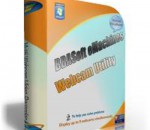Tab Scope will enable you to preview and navigate tab contents through popup for tabs. Tab Scope is a very easy-to-use Firefox extension that will enhance your Internet surfing experience. Tab Scope is a Firefox extension which enables to preview and navigate tab contents through popup. - Real-time preview of tab contents - Navigate (Back/Forward/Reload/Stop) through popup - Scroll pages in preview with scrolling mouse wheel - Click links or buttons directly in preview - Automatically show preview for tabs opened in background
HWiNFO and HWiNFO32 are professional hardware information and diagnostic tools supporting latest components, industry technologies and standards. Both tools are designed to collect and present the maximum amount of information possible about computer's hardware which makes them suitable for users searching for driver updates, computer manufacturers, system integrators and technical experts as well.
BitDefender QuickScan is an online tool which uses .in-the-cloud. scanning to detect malware running on a PC very fast, usually in less than 60 seconds. Because it's fast! Whenever you need a quick check or a second opinion, such as before logging in to your favourite game, when using your bank account online or buying something online, QuickScan is the best choice. To launch a QuickScan you just need to visit homepage and click 'Start Scan'. For even faster access, BitDefender QuickScan is also available as an iGoogle widget and as Firefox and Chrome extensions. In a single word: speed. Most online scanners are merely legacy on-demand scanners that are downloaded (along with a huge virus database) and then used to scan your PC as you would do with a normal Antivirus program. This can usually take from 30 minutes to one hour. BitDefender QuickScan takes full advantage of the .in-the-cloud. scanning technology and is capable to detect active malware in less than a minute, taking just a fraction of the system resources needed by a regular virus scan. Moreover, there is no need for annoying virus signature updates, as the entire virus database and the scanning engines are hosted on remote servers.
This theme will bring some scary zombies to your Firefox web browser! Includes a scary theme and some quick links to all your favorite sites Easy to install and we include an un-installer too! SEARCH: Our primary revenue source is BING. We will reset your default search engine when installed so please give BING a try! PRIVACY: We respect your privacy. We do track some data - but it's only numbers. We follow the total number of active themes, clicks on the extension buttons and themes using our search partners. That's it. Nothing is personally identifiable and nothing is on an individual basis. The full legal description is at brandthunder.com/eula if you'd like extra assurance. COMPATIBILITY: This theme has been tested with the Top 50 most popular and recent extensions. Please email us at email if you find any conflicts. ABOUT US: Brand Thunder works with leading brands to develop custom Firefox add-ons. We have worked with the leading social networks, sports teams, news publishers, entertainment and gossip sites, colleges, blogs, radio stations, music as well as our own themes for football, baseball, soccer and the holidays - lots of exciting partners are on the way, so stay tuned!
Chrome TV lets you stream international TV stations to your desktop via a browser pop-up inside Google Chrome. It draws its listings from an online database, which means you can't add your own channels or make other changes. Chrome TV's selections are nothing if not diverse--linguistically and geographically, at least. The programming leans toward news, weather, and sports broadcasts as well as what might be called cultural affairs programming, though we did find some movies, classic cartoons, and other pleasant surprises. Chrome TV is free and installs easily, but it might require the Windows Media Player browser plug-in, which is also free. This plug-in was intended for Firefox, and it's listed for Vista, but it works in the latest version of Chrome, too, and we had no problem running it in Windows 7 64-bit. Chrome TV's extensions page had some useful support information but no configuration options to speak of.
EMACHINES Webcam Capture Utility is an excellent free webcam capture and webcam recording utility that can capture video stream from webcams or video capture devices plugged in your computer and save video streams and images to files directly to your local disk. No need to purchase as it is free for download and never expires, but the registered version has more features.
Shareaholic is the better, quicker, easier way to share, e-mail, tweet, and bookmark stuff you care about online with friends, family, and co–workers. If you like to connect and share with people in your life using any service like Facebook, Email, Twitter, etc, you'll likely love Shareaholic. Shareaholic makes online sharing better, faster and easier. Once you have Shareaholic, you'll be able to simplify your online social life. Share links, videos, blogs, images with services you already use like Facebook, Twitter, Digg, LinkedIn, Gmail, Yahoo, and more. No need to sign up for yet another service or account. You can now find the freshest news, videos and blogs as they emerge on the realtime web within Shareaholic and easily share that on any of your social networks. No more toolbars, buttons or bookmarklets piling up in your browser for every site you use, and no more looking for web publisher provided buttons. Shareaholic is the only tool you need to share.Use Shareaholic on your terms. Quick, clean, and to the point.We're fanatical about user experience, design, and improving Shareaholic for our users. We continue to improve Shareaholic based on your valuable feedback. Both Mozilla and Microsoft recommend our products. Your privacy is critically important to us. Shareaholic protects and maintains your online security and peace of mind. This means that it will not display unwanted and intrusive advertising, or allow any malware or spyware to operate - period. We hate spam too.
This extension displays a timer in the status bar to monitor the countdown and the duration of Space Shuttle missions. Features 2 timer types: Launch Landing 4 timer modes: Standard Classic Reduced Standard Only days Data auto-update every 5 minutes (work done in "background"). Left click function: popup with some information about the mission. Central click function: popup to change the timer type and mode. Right click function: context menu. Change of the timer style and appearance of popups in occurrence of some events: "SCRUB" Beginning of final countdown (-9 minutes) Beginning of automatic launch sequence (-31 seconds) Lift-off MECO (Main Engine Cutoff) / Achievement of preliminary orbit Stable orbit insertion Deorbit Burn / Exit from stable orbit Entry Interface / Re-entry into dense atmosphere Landing
Silver Bird is an open source Chromium extension that allows you to follow your Twitter account using Google Chrome. Features: Follow your timelines and navigate through your tweets; Compose, reply, RT, share, favorite and delete tweets; Create short URLs within the extension; Track read / unread tweets; Notify user whenever new tweets arrive; The extension updates itself as soon as new versions are available; Tweets caching to avoid hitting Twitter's API rate limit.
If you're not happy with the default skin of Google Chrome, you can download alternative theme files. Go to ChromoFans and look for something you like. Here's a Burlywood Google Chrome Theme, you can free download it to enhance your Chrome Browse. Install Burlywood Google Chrome Theme 1. Download Burlywood Google Chrome Theme first. 2. Uncompressed the zip file to your local folder. Each zip file contains two files: the Google Chrome Theme file called "default.dll" and help document called "readme.htm" 3. Close Google Chrome if you haved launched it. 4. Replace your original default.dll(I suggest you make a backup of the original first). Here's the path where you need to replace the file: * In Vista: C:/Users/[your user name]/AppData/Local/Google/Chrome/Application/[current version]/Themes/ * In Windows XP: C:/Documents and Settings/User/Local Settings/Application Data/Google/Chrome/Application[current version]/Themes/ 5. Restart your Google Chrome.
The samfind Bookmark Bar picks up where Firefox's Bookmarks Toolbar leaves off: - Choose your favorite websites to add to your Bar to get to them quickly, - Easily fit hundreds of websites on the Bar by organizing them into topics, - Integrate your current FF Bookmarks Toolbar websites into your Bar with one click, - Search within websites using their own search engine right from the Bar, - Access website’s RSS feeds at the touch of a button, - Choose which social and bookmarking services to interact with from the Bar: Digg a story, submit to Reddit, save to Delicious, tweet to Twitter, post to Facebook, and Stumble! the web. - Place the Bar where you want: standard toolbar, below the web page, or inline next to the URL, - Show favicons only, text only or both favicons and text, - Access your Bookmarks with our hot-key system, - Synchronize your bookmarks to access them from more than one computer Social and Bookmarking services include: StumbleUpon, Digg, Reddit, Twitter, Facebook, Delicious, LinkedIn, TinyURL, MySpace, Bloglines, Blogmarks, FriendFeed, Furl, Google Bookmarks, Live, Magnolia, Mixx, Propeller, Slashdot, Technorati, Yahoo! Bookmarks, Yahoo! Buzz, Sphinn, BallHype, bit.ly, BlinkList, Connotea, Current, Diigo, DZone, Fark, Faves, FoxieWire, Google Reader, Health Ranker, Kaboodle, Kirtsy, MyAOL, Netvouz, Newsvine, Plurk, Simpy, Sphere, Spurl, Streakr, Stylehive, Tailrank, Tipjoy, Truemors, Tumblr, Twine, Xanga, Yahoo! MyWeb and Y Combinator. Add ANY WEBSITES YOU WANT or quickly add pre-formatted topics and websites, like: – SEARCH: Google Search, Yahoo, MSN, Wikipedia, Mahalo, and more... – NEWS: Google News, Digg, Reddit, New York Times, WSJ, BBC, CNN, Delicious, and more ... – REFERENCE: Dictionary.com, Encyclopedia.com, Ninja Words, Rhyming Dictionary, and more ... – BANKS: Wells Fargo, Bank of America, Citibank, Paypal, WaMu, and more ... – MAPS: Google Maps, Yahoo Maps and Google Transit –EMAIL: Gmail, Hotmail and Yahoo Mail
Mozilla Firefox is a graphical web browser developed by the Mozilla Corporation, and a large community of external contributors. Mozilla Fire Fox protects you from viruses, spyware and pop-ups. Enjoy the improvements Mozilla Firfox offers to web browsing performance, usability, privacy and security. Mozilla Firefox is 100% free and is rated the best web browser by many reliable sources. Block annoying pop-ups Firefox blocks pop-ups automatically. Google Search Toolbar Search Google with ease using a unique enhanced suggestion search. Tabbed Browsing Speed up web browsing by viewing more than one web page in a window. Solid Security.
Adobe Shockwave Player Over 450 million Internet-enabled desktops have Adobe Shockwave Player installed. These users have access to some of the best content the Web has to offer - including dazzling 3D games and entertainment, interactive product demonstrations, and online learning applications. Shockwave Player displays Web content that has been created using Adobe Director.
Explore the Chrome Browser Chrome is a fast, simple, and secure web browser, built for the modern web. Speed Chrome is designed to be fast in every possible way. It's quick to start up from your desktop, loads web pages in a snap, and runs complex web applications lightning fast. Simplicity Chrome's browser window is streamlined, clean and simple. For example, you can search and navigate from the same box and arrange tabs however you wish -- quickly and easily. Security Chrome is designed to keep you safer and more secure on the web with built-in malware and phishing protection, auto-updates to make sure you have all the latest security fixes, and more. Privacy Chrome puts you in control of your private information while helping protect the information you share when you’re online. Customization There are tons of ways to customize Chrome and make it yours. It's easy to tweak your settings and add apps, extensions, and themes from the Chrome Web Store. Signing In Signing in to Chrome brings your bookmarks, history, and other settings to all your computers. It also automatically signs you in to all your favorite Google services. More