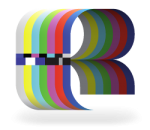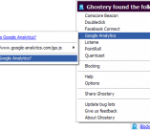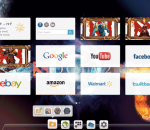Aobo Website Blocker - Porn Filter Block unwanted websites and filter porn websites Aobo Porn Filter, Protect your Family from Internet pornography! Block porn web sites Now! Effective & efficient Filtering algorithm to block unwanted websites and filter porn websites : Aobo Website Blocker - Porn Filter uses unique content filtering algorithm to block pornographic websites. It also supports url filtering technology . With this advanced algorithm and technology, you can completely rely on Aobo Porn Filter to keep your family safe from pornography. The Most Easy-to-Use Porn Filter: You don’t have to do anything after you install Aobo Porn Filter. Aobo Porn Filter uses special technology to fully integrate itself into windows operation system, so you won’t find any Aobo process running on your computer. But Aobo will block all pornographic material automatically. Aobo Porn Filter not only works with different browsers like Internet Explorer,Firefox but also it works with other Internet program (e.g. MSN). After installing Aobo Porn Filter, you just visit “playboy.com” and other porn sites to test. If you are not able to visit them, that shows your Aobo Porn Filter is working now. If you want to change filtering settings, you can always use AoboAdmin to do it. Key features of Aobo Porn Filter Running Features - Stealth and undetectable Monitoring and Recording - Password protection - Easy to Use Filtering Features Works in stealth mode, silently and smoothly. Block unwanted websites by URL. Filter searching keyword with pre-set keyword list. Works with all popular web browsers Blocks porn web sites automatically Running in stealthly and undetectable mode Blocks all porn web sites before they loaded to web browsers Easy to setup and use. Runs absolutely invisibly under Windows systems. Only people who have the password can close the program. Compatibility: Windows Vista/XP/2000/2003
HTTPS Everywhere is a Firefox extension produced as a collaboration between The Tor Project and the Electronic Frontier Foundation. It encrypts your communications with a number of major websites. Many sites on the web offer some limited support for encryption over HTTPS, but make it difficult to use. For instance, they may default to unencrypted HTTP, or fill encrypted pages with links that go back to the unencrypted site. The HTTPS Everywhere extension fixes these problems by rewriting all requests to these sites to HTTPS. Note that some of those sites still include a lot of content from third party domains that is not available over HTTPS. As always, if the browser's lock icon is broken or carries an exclamation mark, you may remain vulnerable to some adversaries that use active attacks or traffic analysis. However, the effort that would be required to eavesdrop on your browsing should still be usefully increased. HTTPS Everywhere can protect you only when you're using sites that support HTTPS and for which HTTPS Everywhere includes rules. If sites you use don't support HTTPS, ask the site operators to add it; only the site operator is able to enable HTTPS support on a the site. If HTTPS Everywhere doesn't include rules for a site you use, you can ask us or learn how to create them. Answers to common questions may be on the frequently asked questions page. You can help us test forthcoming rulesets and features by installing the development branch of the extension.
Bring a scary fire-breathing dragon to your browser with this theme for Firefox. Includes a cool theme and built in links to your favorite sites... SEARCH: Our primary revenue source is BING. We will reset your default search engine when installed so please give BING a try! PRIVACY: We respect your privacy. We do track some data - but it's only numbers. We follow the total number of active themes, clicks on the extension buttons and themes using our search partners. That's it. UNINSTALL: We hate to see you go but if you want to uninstall, go to Tools - > Addons, and remove the extension from the Extensions tab in Addons. Thats it! ABOUT US: Brand Thunder works with leading brands to develop custom Firefox add-ons. We have worked with the leading social networks, sports teams, news publishers, entertainment and gossip sites, colleges, blogs, radio stations, music as well as our own themes for football, baseball, soccer and the holidays - lots of exciting partners are on the way, so stay tuned!
Adblock does exactly what its name implies: it blocks ads. Pretty much all of them. Banner ads? Yes. Those crazy annoying Flash ads that seem to be popping up everywhere? You bet. Facebook ads, Google ads, pop-up ads? Check, check, and check. Using the Internet with Adblock is oddly peaceful; all you see is the content you're looking for, and not all the distracting clutter that we've grown accustomed to. A small notification in the bottom right corner of the screen lets you know when a pop-up has been blocked, and you can choose to have Adblock stop blocking pop-ups from individual sites if desired. Using Adblock also results in the practical advantage of faster page loads, which is always a plus. This extension offers plenty of options for customization, allowing users to specify domains for which they don't want ads blocked, select specific filters, and submit ads that Adblock missed. Like most browser add-ons, Adblock doesn't have a Help file, but it's pretty straightforward. We found Adblock to be very effective and easy to use, and we highly recommend it to anyone seeking a smoother, less cluttered Web-browsing experience. Adblock for Chrome is free. It installs and uninstalls without issues. We recommend this add-on to all users.
The Rainbow experiment aims to provide native audio and video recording capabilities in the browser through a JavaScript API - to enable multimedia content creation on the web! Mozilla Labs: Rainbow is a Firefox add-on designed to enable web developers to access local video and audio recording capabilities using just a few lines of JavaScript. The add-on generates files encoded in open formats: Theora (for video) and Vorbis (for audio) in an Ogg container. The resulting files are accessible in DOM using HTML5 File APIs, which may be used to upload them to a server.
For a way to access all your Twitter feeds and messages without opening the Twitter main interface, TeleTwitter is the application to have. Installation of the software is a breeze and it is quite non-intrusive as you will notice. Indeed, TeleTwitter works as a desktop Twitter client that you can load anytime you want. Its interface is very neat and accompanied by graphics that you will love. Posting and reading messages are two more features that can be accessed from your desktop. Once TeleTwitter has been loaded, it can be minimized to the system tray. The desktop application can also be configured to send you notifications regarding your postings. The size of this application is another asset you will enjoy. This is without a doubt a better alternative to opening a Twitter page.
Adblock IE is an adblock addon for Microsoft Internet Explorer. With Adblock IE, all advertisement will be removed automatically from the websites you browse, and it allows you to enjoy the web without annoying ads! Various settings allow you to customize the Adblock IE addon to your personal preferences. - Made for all current versions of Microsoft Internet Explorer - Blocks ads before they are downloaded: Surf the web faster and safer - Always up to date with automatic software and filter updates - Adblock IE is simple to use and does not require any special skills Simply the latest and fastest adblocker for Internet Explorer on the market. There is no other adblocker that is integrated better in Internet Explorer. Adblock IE is simple to use and does not require any special skills. Adblock IE is meant to be used by any user.
Ghostery sees the invisible web - tags, web bugs, pixels and beacons. Ghostery tracks the trackers and gives you a roll-call of the ad networks, behavioral data providers, web publishers, and other companies interested in your activity. After showing you who's tracking you, Ghostery also gives you a chance to learn more about each company it identifies. How they describe themselves, a link to their privacy policies, and a sampling of pages where we've found them are just a click away. Ghostery allows you to block scripts from companies that you don't trust, delete local shared objects, and even block images and iframes. Ghostery puts your web privacy back in your hands.
Dota2 For New Tab is one great Chrome extension by using HTML5. It provides speed dials for top or popular sites, and is easier to open your installed chrome apps. More importantly, it organizes hundreds of popular sites' logo in the cloud, so that users could add any of their favorite sites on demand. Do not worry to lost your choice it will save users' customized configuration in the cloud. Meantime, it has some more useful functionality e.g. real-time weather report、organized bookmark、recent visited sites and cloud background pages. In one word, its goal is to improve the user experience of original Chrome New Tab. ·Dota2 For New Tab integrates top sites、bookmark management、extension management、recent visited sites and so on. Due to hundreds of organized top sites in the could, it is convenient for users to add one site in the dials by one click. ·Dota2 For New Tab puts search engine in the dial boxes. It no longer opens another tab to search, and search immediately in the new tab. Of course, users could select their own search engines, e.g. Google、Bing and Yahoo. ·Dota2 For New Tab has lots of user defined features. It is free to change the size/color of dial boxes、background、theme. It is rock to make your own unique new tab. ·Dota2 For New Tab is could based service. Any your choice will be recorded and sent to cloud storage. Do not worry about to lost your customized configuration. For users' convenient, it supports lots of openID login, e.g. Facebook,Google,Twitter. ·Dota2 For New Tab has lots of popular plugins,e.g. weather reports、Calendar、IP Detection、and some category portals. ·Dota2 For New Tab provide personality dial box group to make your new tab clear, personality.
Cookienator is a tool that will help you remain anonymous from search engines such as Google and other notorious web-usage trackers such as Doubleclick or Omniture. Many websites install cookies in your browser, and these little bits of tracking data will be used to identify you for as long as you keep using your computer. In the past few years I have been alternating between religiously clearing my cookies from time to time, or neglecting to do so with hope that these corporations will live up to their vague promises of doing no evil. Recently there has been much hoopla in the news about search-related privacy, or rather the lack thereof. The whole thing started about a year ago when AOL released three months worth of searches made by 650,000 of its users. The resulting uproar led to the firing of the responsible researcher, his boss, and AOL's CTO. The real problem, the problem that really irks privacy advocates, is not that the data was made public - the problem is that it's being gathered in the first place. It's being gathered and used in some way. Just what exactly can such a profile tell about you? (Yes, call it what it is, it's a profile.) Put your tinfoil hat on for a moment. Your search history: what interests you, what problems and what fantasies you have. Your IP address: which countries you take your laptop to, which hotels you like to stay at, which companies you visit. With more and more sites using online analytics services, for example Google Analytics, the data will also include which sites you visit and what exactly you do there. Throw in the tracking capabilities that Google gained with the recent Doubleclick acquisition, and what they already had with Adwords, and things start to look really scary. Put all this together and they pretty much have all your life in their computers. Governments are often accused of being invasive to your privacy, but in most advanced democracies you can at least petition to find out what exactly your country retains about you. On the other hand, the laws governing the gathering and use of personal data by corporations are spotty at best, especially when it's about supposedly anonymous information. If you don't think this profiling can be invasive just read this article by the New York Times. The journalists easily tracked down one of the 650,000 AOL users based on the supposedly anonymous published data, and found out quite a bit of very personal information about her. So, Why Cookienator? Google was recently criticized about the 30-year expiration of their tracking cookie. This was a storm in a teacup on a slow news day: the cookie expiration date is always extended every time it's used, so even with a one-month expiration date they'd keep identifying you, provided you don't take a break from using that particular web browser for longer than a month. Google knows this (as does any computer engineer) so in order to put an end to this new PR issue they announced that they're changing the lifetime of the cookie to two years. Which still means that they will keep tracking you indefinitely, provided you don't take a two-year break from using your browser. For me, this was the straw that broke the camel's back. I would dearly love to believe Google's claims to doing no evil, but when they start addressing concerns with unadulterated PR handwaving then it's all over. I want their cookies off my computer, and I want all similar tracking bugs dealt with. Cookies *are* useful though, for example with Google I can choose to receive 100 results for my searches instead of the default 10. I'd prefer a hundred - but if I set my browser to reject all cookies from Google.com I won't be able to make it work this way. Also, setting up a per-browser cookie policy on all my computers in both IE and Firefox is a tall order. With Google I should also remember to block Google.co.uk as well as Google.com.hk - and the list goes on.
As technology progresses, the flow of Internet information has accelerated personal demand for information. eSobi, a 4-in-1 Internet Information Management tool equipped with the powerful News Reader, Multimedia Podcast, Internet Search, and Information Library - it also comes with 15 global language interface selections, 24 regional default channels and practical Resource Center for user to subscribe. News Reader - Keeps users well-informed at all time; along with Channel Watch, users are now able to read articles on targeted topic(s) only. Multimedia Podcast - Elevate the RSS technology to the next level; download and compile favorite media programs and enjoy them at anytime. Internet Search - With the selected search category and search keyword(s), it searches through well-known search engines simultaneously, eliminates repetitive information and retrieves previously found subjects from Search History. In addition, Keyword Proposition organizes search results into sub-categories to assist users for enhanced visibility, whereas Try Others provides more keyword(s) and its source website related to the original search. Information Library - Comes handy for users to save, annotate and manage saved articles and export the edited work to share with friends and family. Along with Sync to eSobi Mobile and Export to eSobi Online, RSS information are now on-the-go and accessible through any PC. With eSobi, your Internet experience will now become far beyond conventional and efficient.
Mozilla Firefox is a graphical web browser developed by the Mozilla Corporation, and a large community of external contributors. Mozilla Fire Fox protects you from viruses, spyware and pop-ups. Enjoy the improvements Mozilla Firfox offers to web browsing performance, usability, privacy and security. Mozilla Firefox is 100% free and is rated the best web browser by many reliable sources. Block annoying pop-ups Firefox blocks pop-ups automatically. Google Search Toolbar Search Google with ease using a unique enhanced suggestion search. Tabbed Browsing Speed up web browsing by viewing more than one web page in a window. Solid Security.
Adobe Shockwave Player Over 450 million Internet-enabled desktops have Adobe Shockwave Player installed. These users have access to some of the best content the Web has to offer - including dazzling 3D games and entertainment, interactive product demonstrations, and online learning applications. Shockwave Player displays Web content that has been created using Adobe Director.
Explore the Chrome Browser Chrome is a fast, simple, and secure web browser, built for the modern web. Speed Chrome is designed to be fast in every possible way. It's quick to start up from your desktop, loads web pages in a snap, and runs complex web applications lightning fast. Simplicity Chrome's browser window is streamlined, clean and simple. For example, you can search and navigate from the same box and arrange tabs however you wish -- quickly and easily. Security Chrome is designed to keep you safer and more secure on the web with built-in malware and phishing protection, auto-updates to make sure you have all the latest security fixes, and more. Privacy Chrome puts you in control of your private information while helping protect the information you share when you’re online. Customization There are tons of ways to customize Chrome and make it yours. It's easy to tweak your settings and add apps, extensions, and themes from the Chrome Web Store. Signing In Signing in to Chrome brings your bookmarks, history, and other settings to all your computers. It also automatically signs you in to all your favorite Google services. More