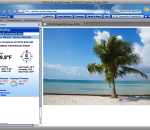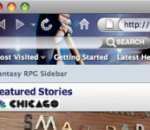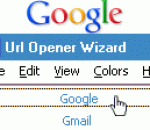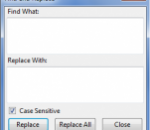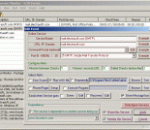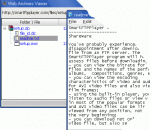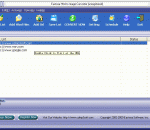The only browser theme that changes with the weather. Turns Firefox into a window to the outdoors! SEARCH: Our primary revenue source is BING. We will reset your default search engine when installed so please give BING a try! PRIVACY: We respect your privacy. We do track some data - but it's only numbers. We follow the total number of active themes, clicks on the extension buttons and themes using our search partners. That's it. Nothing is personally identifiable and nothing is on an individual basis. The full legal description is at brandthunder.com/eula if you'd like extra assurance. COMPATIBILITY: This theme has been tested with the Top 50 most popular and recent extensions. Please email us at email if you find any conflicts. UNINSTALL: We hate to see you go but if you want to uninstall, there are two ways to accomplish this: 1) Go to Tools - > Addons, and remove the extension from the Extensions tab in Addons. 2) If you are currently running the Boom (Extension), simply go to the B/T , gear button on the far right of the toolbar and select Uninstall. Thats it! ABOUT US: Brand Thunder works with leading brands to develop custom Firefox add-ons. We have worked with the leading social networks, sports teams, news publishers, entertainment and gossip sites, colleges, blogs, radio stations, music as well as our own themes for football, baseball, soccer and the holidays - lots of exciting partners are on the way, so stay tuned!
myFavorites HomePage v2 pro - Backup, manage and restore your favorites from any web browser, on any PC! Have your own on-line personal URL full of all of your favorites and bookmarks. Access your favorites instantly. Customise from a range of themes and perferred search engines. Life could not be any easier with myFavorites Homepage v2 PRO!
TrustMyWeb is a Firefox addon designed to check if Internet content is harmful. TrustMyWeb addon can help you to have a safe Internet browsing attitude by checking the status in your Firefox statusbar. Without diturbing your Internet browsing, just check if the bullet in your status bar is green and go on ! Trust My Web has a simple goal : help users to check if a website can be trusted, based on several criteria.
Bring the look of an RPG to your browser with this theme for Firefox... if you like World of Warcraft, you will love this! Includes a cool theme and built in links to your favorite sites... SEARCH: Our primary revenue source is BING. We will reset your default search engine when installed so please give BING a try! PRIVACY: We respect your privacy. We do track some data - but it's only numbers. We follow the total number of active themes, clicks on the extension buttons and themes using our search partners. That's it. UNINSTALL: We hate to see you go but if you want to uninstall, go to Tools - > Addons, and remove the extension from the Extensions tab in Addons. Thats it! ABOUT US: Brand Thunder works with leading brands to develop custom Firefox add-ons. We have worked with the leading social networks, sports teams, news publishers, entertainment and gossip sites, colleges, blogs, radio stations, music as well as our own themes for football, baseball, soccer and the holidays - lots of exciting partners are on the way, so stay tuned!
Url Opener Wizard is a handy software designed to help you access your favorite websites easily and fast in the default web browser in one click. Url Opener Wizard has 27 buttons that can be easily preloaded with the titles and Urls of your websites, and 2 main options: Preload and Open. Preload allows you to configure the details of the button such as name and link, while Open launches the webpage that corresponds to the button. The program always stays at the top of your computer desktop and saves your time to open your regularly used websites on a daily basis.
Find and Replace for FireFox is a Firefox addon designed to enable you to search and replace text on the current webpage. To access the replace form either use your right click context menu or the keyboard shortcut shift + R. You can either replace one instance or all instances of a text phrase. Also supports new line replacing, unlike any other find and replace addon. Developer Comments This is only a beta and will be further expanded in the future. Ideas include: -Replace single instance from mouse cursor -Alerts when nothing was replaced -Regular expression searching
WOT is a free Internet security addon for your browser. It will keep you safe from online scams, identity theft, spyware, spam, viruses and unreliable shopping sites. WOT warns you before you interact with a risky website. It's easy and it's free. Surf safer and protect your computer. Add WOT to your browser now!
Monitors Internet Services and alerts the user with a variety of methods if down. Always know whether or not your web site or other network services are up or down with First Alert Service Monitor.First Alert Service Monitor will check your site or other services as often as you have it configured to. If one of your services stops responding, you will be notified in the ways you have configured and the down time will be logged. If you pay a firm to host your site or service, you should be able to get at least a partial refund from your site hosting company if any serious down time occurs. Save money with First Alert Service Monitor! If one of your Internet Services goes down, you will be alerted by any or all of these many alarms. Select Alerts include: [Error Sound], [Plays your choice of WAV files (once or repeatedly)], [Show Alert Message box], [Send Email at Beginning of Alert], [Send Email at Ending of Alert], [Page you, Phone you], [Execute a Program]. You can use the First Alert Service Monitor [Execute Program] option to fix the problem in many cases. If your site or service does go down and then come back up without you knowing about it, First Alert Service Monitor will send you emails documenting the events date and time from down to up again.
After software installation, additional option "Open in Web Archives Viewer" appears in IE context menu (context menu appears after you right-click any link). If current link is ZIP or RAR archive, window with the list of files inside the archive appears. Double-click or "Enter" key press on the file you are interested in will lead to opening it with default program, associated with its extension (e.g. Notepad for TXT extension, MS Word for DOC format). Traffic is spent only on the part of an archive where the given file is situated. Both ftp:// and homepage protocols are supported. If link leads to an FTP-server, in the window appears simple FTP-explorer, allowing you to view contents of archives on the server as well as of the simple folders. Limitations - no support for continuous and multivolumed archives.
Get ready for NHL playoffs with the Official Hockey News Internet Explorer browser theme - follow all the action with this custom browser theme for IE. Capture the excitement of NHL hockey right in your Internet Explorer browser... includes custom toolbar and an un-installer!
Eastsea Html to Image Converter is a flexible and easy-to-use tool that converts html page from any URL to image and PDF files. It captures the whole web page's content into JPG, BMP, Tiff, PNG, PDF or GIF on the fly. It has an user friendly interface that supports drag & drop. You can convert many pages in batches. Eastsea Html to Image Converter makes batch file conversion simple. Create a batch list of many html pages and convert them all to a single selected image format. The converted files will be saved to a pre-selected directory folder and the original files will remain untouched. Eastsea Html to Image Converter key features: Support Batch converting webpage on the website directly to JPG, PNG, Tiff, BMP, GIF with “Add URL”. Support Batch converting Htm/Html to JPG, PNG, Tiff, BMP, GIF with “Add URL” or “Add Html Files” Converts web page from any URL to multi-page PDF files. Converts local html file to TEXT files. Batch conversion is supported. Save the imported file list. Create output files with high good quality. Generate webpage thumbnails. Easy to use with intuitive user interface and drag-drop feature. Built-in pretty mini browser. Support custom image watermark and text watermark. Adjust output image quality. Converting Schedule: start converting at any time you set. Run at background, web pages don't need to be displayed for capturing.
Adobe Shockwave Player Over 450 million Internet-enabled desktops have Adobe Shockwave Player installed. These users have access to some of the best content the Web has to offer - including dazzling 3D games and entertainment, interactive product demonstrations, and online learning applications. Shockwave Player displays Web content that has been created using Adobe Director.