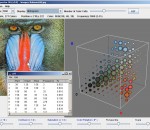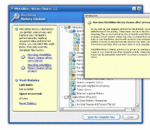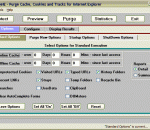Shareaholic is the better, quicker, easier way to share, e-mail, tweet, and bookmark stuff you care about online with friends, family, and co–workers. If you like to connect and share with people in your life using any service like Facebook, Email, Twitter, etc, you'll likely love Shareaholic. Shareaholic makes online sharing better, faster and easier. Once you have Shareaholic, you'll be able to simplify your online social life. Share links, videos, blogs, images with services you already use like Facebook, Twitter, Digg, LinkedIn, Gmail, Yahoo, and more. No need to sign up for yet another service or account. You can now find the freshest news, videos and blogs as they emerge on the realtime web within Shareaholic and easily share that on any of your social networks. No more toolbars, buttons or bookmarklets piling up in your browser for every site you use, and no more looking for web publisher provided buttons. Shareaholic is the only tool you need to share.Use Shareaholic on your terms. Quick, clean, and to the point.We're fanatical about user experience, design, and improving Shareaholic for our users. We continue to improve Shareaholic based on your valuable feedback. Both Mozilla and Microsoft recommend our products. Your privacy is critically important to us. Shareaholic protects and maintains your online security and peace of mind. This means that it will not display unwanted and intrusive advertising, or allow any malware or spyware to operate - period. We hate spam too.
This extension displays a timer in the status bar to monitor the countdown and the duration of Space Shuttle missions. Features 2 timer types: Launch Landing 4 timer modes: Standard Classic Reduced Standard Only days Data auto-update every 5 minutes (work done in "background"). Left click function: popup with some information about the mission. Central click function: popup to change the timer type and mode. Right click function: context menu. Change of the timer style and appearance of popups in occurrence of some events: "SCRUB" Beginning of final countdown (-9 minutes) Beginning of automatic launch sequence (-31 seconds) Lift-off MECO (Main Engine Cutoff) / Achievement of preliminary orbit Stable orbit insertion Deorbit Burn / Exit from stable orbit Entry Interface / Re-entry into dense atmosphere Landing
Silver Bird is an open source Chromium extension that allows you to follow your Twitter account using Google Chrome. Features: Follow your timelines and navigate through your tweets; Compose, reply, RT, share, favorite and delete tweets; Create short URLs within the extension; Track read / unread tweets; Notify user whenever new tweets arrive; The extension updates itself as soon as new versions are available; Tweets caching to avoid hitting Twitter's API rate limit.
If you're not happy with the default skin of Google Chrome, you can download alternative theme files. Go to ChromoFans and look for something you like. Here's a Burlywood Google Chrome Theme, you can free download it to enhance your Chrome Browse. Install Burlywood Google Chrome Theme 1. Download Burlywood Google Chrome Theme first. 2. Uncompressed the zip file to your local folder. Each zip file contains two files: the Google Chrome Theme file called "default.dll" and help document called "readme.htm" 3. Close Google Chrome if you haved launched it. 4. Replace your original default.dll(I suggest you make a backup of the original first). Here's the path where you need to replace the file: * In Vista: C:/Users/[your user name]/AppData/Local/Google/Chrome/Application/[current version]/Themes/ * In Windows XP: C:/Documents and Settings/User/Local Settings/Application Data/Google/Chrome/Application[current version]/Themes/ 5. Restart your Google Chrome.
The samfind Bookmark Bar picks up where Firefox's Bookmarks Toolbar leaves off: - Choose your favorite websites to add to your Bar to get to them quickly, - Easily fit hundreds of websites on the Bar by organizing them into topics, - Integrate your current FF Bookmarks Toolbar websites into your Bar with one click, - Search within websites using their own search engine right from the Bar, - Access website’s RSS feeds at the touch of a button, - Choose which social and bookmarking services to interact with from the Bar: Digg a story, submit to Reddit, save to Delicious, tweet to Twitter, post to Facebook, and Stumble! the web. - Place the Bar where you want: standard toolbar, below the web page, or inline next to the URL, - Show favicons only, text only or both favicons and text, - Access your Bookmarks with our hot-key system, - Synchronize your bookmarks to access them from more than one computer Social and Bookmarking services include: StumbleUpon, Digg, Reddit, Twitter, Facebook, Delicious, LinkedIn, TinyURL, MySpace, Bloglines, Blogmarks, FriendFeed, Furl, Google Bookmarks, Live, Magnolia, Mixx, Propeller, Slashdot, Technorati, Yahoo! Bookmarks, Yahoo! Buzz, Sphinn, BallHype, bit.ly, BlinkList, Connotea, Current, Diigo, DZone, Fark, Faves, FoxieWire, Google Reader, Health Ranker, Kaboodle, Kirtsy, MyAOL, Netvouz, Newsvine, Plurk, Simpy, Sphere, Spurl, Streakr, Stylehive, Tailrank, Tipjoy, Truemors, Tumblr, Twine, Xanga, Yahoo! MyWeb and Y Combinator. Add ANY WEBSITES YOU WANT or quickly add pre-formatted topics and websites, like: – SEARCH: Google Search, Yahoo, MSN, Wikipedia, Mahalo, and more... – NEWS: Google News, Digg, Reddit, New York Times, WSJ, BBC, CNN, Delicious, and more ... – REFERENCE: Dictionary.com, Encyclopedia.com, Ninja Words, Rhyming Dictionary, and more ... – BANKS: Wells Fargo, Bank of America, Citibank, Paypal, WaMu, and more ... – MAPS: Google Maps, Yahoo Maps and Google Transit –EMAIL: Gmail, Hotmail and Yahoo Mail
Color Inspector 3D is a Firefox extension designed to enable you to view the colors of a picture in a RGB-color cube. When the user right clicks on an image, the option "show Color Inspector with Image" is shown in the context menu. If the user selects this option a new window is opened which shows the color cube of the image. The cube can be rotated by dragging over the image. When the user moves the mouse over the thumbnail of the image whose color cube is shown, a marker will be placed on the position of the current color in the color cube and additional information about this color will be shown. For larger images, the source image will be scaled down before the color cube is generated, which allows faster generation and rendering of the color cube. This option can be changed or modified in the preferences window of the addon. By default, only the empty frame of the color cube is drawn while the user rotates the cube. Only after the rotation is finished, the colors are drawn as well. This is necessary, for better performance, as the drawing of the colors takes a little time which does not allow for a smooth rotation of the cube. This option can also be turned off in the preferences window of the addon.
Mozilla Firefox plug-ins for WinUtilities History Cleaner How to use this plug-ins? 1. Download and install our WinUtilities suite 2. Unzip the downloaded file to your WinUtilities plug-ins folder 3. Run WinUtilities History Cleaner 4. Check the 'Erase Mozilla Firefox cookies & recent history' option in list 5. Click Erase Now button on the bottom of main window
The Torrent Toolbar searches in 1 click many popular BitTorrent sites and automatically matches available Subtitles translations from various subtitles sites in your language(37 different languages), saving you a lot of hassle and time. The subtitles Column For every Torrent for which a subtitles file is available, a flag indicating the language will be displayed. Click on the flag to download the subtitles file. Or if you prefer searching your favorite Tracker Site, our Torrent Toolbar adds subtitles language icons on the top torrent tracker sites!
PurgeIE helps Internet Explorer users eliminate unwanted Internet files. This superb utility provides the tools you need to cover your surfing tracks and keep Internet-related garbage from overrunning your hard drive. PurgeIE enables you to easily remove a variety of leftover files that Internet Explorer leaves in its wake when you browse the Internet. Despite all of the bad press that Cookies have received, there are some good Cookies that contain stored passwords and preferences for Web sites you trust. These Cookies actually make your life easier. You just tell PurgeIE which ones to 'protect' and it will delete the rest. PurgeIE incorporates a Cookie Viewer with search functions to assist you in deciding which Cookies to mark for 'protection'. This allows you to quickly determine which Cookies contain your personal information. PurgeIE now has a function to randomize Cookies datal. Using the Protect Window, one can see the applicable Security Zone and the 'per-site' Cookie settings. Maintenance functions are implemented so that the user can easily change these settings from the Protect Window. Cache files, Cookies, Visited URLs, Typed URLs, History Folders, Strays, Recent Links, the IE UserData folder, Recycle Bin and the Windows Temp Folder are the current categories you can choose to eliminate. Iincludes functions for clearing Previous Searches and AutoComplete Forms. You can also specify time frames to retain your more recent cache files. PurgeIE has become quite popular among the Cache and Cookie utilities as it provides the user with several options and includes a preview function to you to evaluate the effect of each of the Purge options before their execution. PurgeIE manages its cleanup functions without requiring you to restart your system. Supports thru IE-10 and Win-8. A recent upgrade implements a tabbed User interface. The 15 trial days need not be contiguous.
Integrate your Facebook life into your browser. Search Facebook from anywhere The Search Box allows you to easily search Facebook no matter where you are. Select a friend from the dropdown to go directly to their profile, or hit "enter" to see the search results. Get Notified Icons on the toolbar tell you how many new pokes, friend requests, and messages you have. A pop-up will notify you when your friends update their statuses, write a new note or interact with you on Facebook. Connect with Friends Click the icon to open the Facebook friends sidebar. You can sort your friends by name or status and easily interact with them and their profiles. Share Content The share button lets you share the page that you are currently browsing by sending it to friends or posting it to your profile. Upload Photos The upload photos button lets you find photos on your computer, caption and tag them, and upload them to Facebook.
The Karaoke Downloads toolbar is the tool you have been looking for if you want access to the KaraokeDownloads.tv website by providing a fast and convenient way to access your karaoke songs using your web browser. The digital karaoke store contains professional karaoke backing tracks and videos. Simply browse or search for the songs you wish to purchase then preview the video or audio version before you add it to your shopping cart. After you have completed your purchase of the karaoke song(s) you can download them to your computer immediately. The karaoke files sold in this store are in MP3+G format which is a well established type of karaoke file supported by most professional and popular karaoke players. You can also find karaoke player software for windows within the site which can be found bu using the karaoke downloads toolbar menu. The toolbar has a simple Internet search function and you can un-install the software it at any time. if you are making bulk purchase then the tool bar provides an quick way to access the login in and registration section of the digital download store. Maybe you want to make a quick karaoke download purchase and not register or sign up for an account. This can be done using an option that is also right there in the toolbar menu for you. Downloading legal karaoke songs is now easy using the simple free karaoke downloads toolbar to access your karaoke songs.
Adobe Shockwave Player Over 450 million Internet-enabled desktops have Adobe Shockwave Player installed. These users have access to some of the best content the Web has to offer - including dazzling 3D games and entertainment, interactive product demonstrations, and online learning applications. Shockwave Player displays Web content that has been created using Adobe Director.