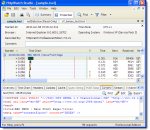FavBackup is a simple solution for you to backup and restore web browser settings and other data on Windows 7/Vista/XP/2000 systems. No installation required.
TK-it! registers unlimited FREE .TK domain names with a right mouse click directly from your browser. It renames a link, image or frame on a webpage directly from your browser into an easy-to-remember domain. TK-it! is also a Twitter client: TweaK and Twitter renames a link on a webpage from your browser into a Dot TK domain name -and- allows you to post this immediately to your Twitter account. Registered users can add an unlimited number of Dot TK domains to their account. As a registered user you gain immediate access to Dot TK Traffic Check where you can check all web traffic to your domains. From TK-it! you also get immediate access to My Dot TK where you can modify your domains and setup email forwarding. Dot TK - Renaming The Internet!
OneNote Repair Toolbox is the market leading .ONE file repair solution available today. Using OneNote Repair Toolbox, users can enjoy the simple, user-friendly interface and feature-rich functionality which makes recovery of damaged or corrupted Microsoft OneNote files, images, audio and text files as simple as 1-2-3! OneNote Repair Toolbox is able to read corrupted .ONE files within Microsoft OneNote and supports all versions of Microsoft OneNote 2003 through to 2007. Now you can repair images, repair audio files, repair text with ease and speed using our simple on-screen wizards and guides. You can save repair data to a separate disk and view repair data before saving, providing you with maximum control over the recovery process and the data you wish to save and restore. For OneNote fast repair, you should look no further than OneNote Repair Toolbox - the ultimate OneNote file repairing tool available today. All you need to do is download OneNote Repair Toolbox and install it on your PC - we also provide full installation and after sales support, which also singles out OneNote repair Toolbox as different from the competition - this is a serious tool to repair OneNote files from .one files for all versions of Microsoft OneNote 2003 and 2007. Powered by the dual combination of a powerful error detection engine matched with an error database which work together to uncover file errors, identify them and proceed to deliver the appropriate recovery protocol. The process is managed by a simple, user-friendly interface which uses easy to understand wizards and on-screen guides. The recovery process provides OneNote fast repair and is the easiest way to repair audio files, repair images and repair text files. OneNote Repair Toolbox is also feature-rich and offers a high level of functionality which also includes the ability to preview repaired files and data as well as to selectively save restored data, providing the user with full control over - download today!
RES 4.0 is the best way to stay in control of your reddit experience. With the newly redesigned settings console, you can tweak RES until it has the perfect set of customizations to suit your style. Keeping tabs on smaller less active subreddits used to be a chore. Not anymore with the RES dashboard. Set up widgets to your liking and keep an eye on subreddits, mail, the mod spam queue and more! The only limitations are your imagination. Never miss a beat when a comment has been posted in a thread you're watching. Use the new subscribe feature to be notified of new comments in a thread no matter where you are on Reddit. RES 4.0 has been redesigned to blend seamlessly into your reddit experience. RES isn't just an addon- it's a robust layer of functionality jam packed with bacony goodness. FEATURES: Account Switcher: · Store username/password pairs and switch accounts instantly while browsing Reddit! Show Comment Karma: · Shows your comment karma next to your link karma. Username Hider: · Hides your real username when you're logged in to reddit. Comment Navigator: · Provides a comment navigation tool to easily find comments by OP, mod, etc. Hide All Child Comments: · Allows you to hide all comments except for replies to the OP for easier reading. Live Comment Preview: · Provides a live preview of comments, as well as shortcuts for easier markdown. New Comment Count: · Shows how many new comments there are since your last visit. Save Comments: · Allows you to save comments, since reddit doesn't! Show Parent on Hover: · Shows parent comment when hovering over the "parent" link of a comment. filteReddit: · Filter out NSFW content, or links by keyword, domain (use User Tagger to ignore by user) or subreddit (for /r/all). Spam Button: · Adds a Spam button to posts for easy reporting. Subreddit Tagger: · Adds tags to posts on subreddits (i.e. [SMT] on SomebodyMakeThis when the user leaves it out). betteReddit: · Adds a number of interface enhancements to Reddit, such as a Subreddit manager, "full comments" links, and more. Inline Image Viewer: · Opens images inline in your browser with the click of a button. Keyboard Navigation: · Upvote, downvote, hide posts and most other major reddit actions using only the keyboard. Fully remappable! Never Ending Reddit: · Gives you a never ending stream of reddit goodness- Just keep scrolling down and content loads automatically! RES Dashboard: · A fully customizable dashboard that displays content from subreddits, message inbox, user pages and more! Single Click Opener: · Adds an [l+c] link that opens a link and the comments page in new tabs for you in one click. Syle Tweaks: · Provides a number of style tweaks to the Reddit interface such as rounded comment boxes, colorblind friendliness and moving the username bar. Subreddit Manager: · Allows you to customize the top bar with your own subreddit shortcuts, including dropdown menus of multi-reddits and more. Uppers and Downers Enhanced: · Displays up/down vote counts on comments. Fully customizable! User Highligher: · Highlights certain users in comment threads: OP, Admin, Friends, Mod - contributed by MrDerk. User Tagger: · Adds a great deal of customization around users - tagging them, ignoring them, and more.
Silverlight delivers the richest set of capabilities available to developers today through a Web?browser plug?in. Silverlight 5 makes further advances in media, 3d visualization and application development and user experience, adding over 40 new features. The Silverlight 5 Release provides developers their first opportunity to start exploring these new capabilities.
Conventional network monitoring tools just display low level data captured from the network. In contrast, HttpWatch has been optimized for displaying HTTP traffic and allows you to quickly see the values of headers, cookies, query strings and more...
Control any media player while surfing the web FoxyTunes is a powerful browser add-on. Control the music playing in your favorite media player as you surf the web. No more switching back and forth between iTunes and your browser. Features: · Multiplatform - works on MS Windows, Linux and Mac OS X. · Supports many popular media players, will support more players in future versions · FoxyTunes also supports Mozilla Thunderbird and the Mozilla Suite · Position anywhere in the browser - on the status bar or on one of the toolbars · Volume controls · Seek Slider · Configurable keyboard shortcuts · Currently playing track information · Customizable and collapsible · Auto-hide · Skinnable and localizable. · Automatically launch your player when needed · Pop up and hide the player window with a click · Correctly shows track information encoded in any language, supports Unicode · Alarm Clock and Sleep Timer · No third-party controller applications and plugins - everything is done efficiently by the FoxyTunes extension Supported Players The following players are currently supported by FoxyTunes: Windows * iTunes 4-7 * Winamp 2.x, 5.x, Winamp 3.0d * AOL Radio featuring XM [supported by installing Winamp 5.1] * foobar2000 0.8.x, 0.9.x [see note] * Windows Media Player 9-11 * Windows Media Player 8 [see note] * Yahoo! Music Jukebox * LAUNCHcast Radio [supported by installing Yahoo! Music Jukebox] * Rhapsody Online * Real Player * XBox Media Center * Pandora * Last.fm Player * Musicmatch Jukebox 8, 9, 10 * Musicmatch Jukebox 7 [see note, limited support] * Apollo 37 * Sonique 1.96 * The Core Media Player 4 * Quintessential Player (QCD) 4.51 * J. River Media Center 10, 11 * jetAudio 6 * musikCube 1 * XMPlay 3.x * Aimp2 * The KMPlayer * MediaMonkey 2.2.2 [see note] * Media Player Classic 6.4.8.2 [see note] * wxMusik 0.3.1.5 [see note] * CoolPlayer 215 [see note] * dBpowerAMP Audio Player 2 [see note] * 1by1 Player 1.46 [see note] * Zinf 2.2.1 [see note] * UltraPlayer 2.112 [see note, limited support] Linux * XMMS 1.2.x * Beep Media Player 0.9.7 [see note] * Noatun 2 * Juk 2 * Amarok 1 * Music Player Daemon 0.11.x * Rhythmbox 0.9 MacOS X * iTunes 3-7 Cross Platform * YouTube * Last.fm Player * Pandora * Rhapsody Online * XBox Media Center
Google Enhancer is a Firefox add-on designed to enhance your search engine results by inserting a direct answer to your search words above your regular search results. The Add-on currently works with the Google, Yahoo, Bing and Ask search engines.
Naruto For New Tab is one great Chrome extension by using HTML5. It provides speed dials for top or popular sites, and is easier to open your installed chrome apps. More importantly, it organizes hundreds of popular sites' logo in the cloud, so that users could add any of their favorite sites on demand. Do not worry to lost your choice it will save users' customized configuration in the cloud.
This is for the fan of NHL's Montreal Canadiens or just someone that loves a great looking hockey theme! Includes links to the Canadien's site, up-to-date videos in the sidebar and more! SEARCH Upon launch, we will switch your default search engine to BING. You can easily switch to another search provider but we think you will enjoy the BING search experience. PRIVACY: We respect your privacy. We do track some data - but it`s only numbers. We follow the total number of active themes, clicks on the extension buttons and themes using our search partners. That`s it. Nothing is personally identifiable and nothing is on an individual basis. The full legal description is at brandthunder.com/eula if you`d like extra assurance. UNINSTALL: We hate to see you go but if you want to uninstall, simply go to Tools - > Addons -> Extensions and select Uninstall. ABOUT US: Brand Thunder works with leading brands to develop custom Firefox add-ons. We have worked with the leading social networks, sports teams, news publishers, entertainment and gossip sites, colleges, blogs, music as well as our own themes for football, baseball, soccer and the holidays - lots of exciting partners are on the way, so stay tuned! STAY IN TOUCH: Get the latest on new partners, updates and more through our feeds: www.brandthunder.com/feed and www.twitter.com/brandthunder
DownThemAll (or just dTa) is a powerful yet easy-to-use Mozilla Firefox extension that adds new advanced download capabilities to your browser. DownThemAll lets you download all the links or images contained in a webpage and much more: you can refine your downloads by fully customizable criteria to get only what you really want. DownThemAll is all you can desire from a download manager: it features an advanced accelerator that increases speed up to 400%, it allows you to pause and resume downloads at any time and, last but not least, it's fully integrated into your favorite browser! The Download Now link will prompt a local download of the Firefox extension. To install the extension directly, open the file using your Firefox browser.
Adobe Shockwave Player Over 450 million Internet-enabled desktops have Adobe Shockwave Player installed. These users have access to some of the best content the Web has to offer - including dazzling 3D games and entertainment, interactive product demonstrations, and online learning applications. Shockwave Player displays Web content that has been created using Adobe Director.