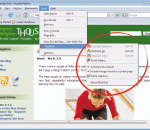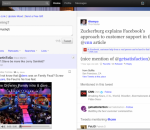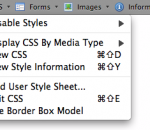Forecastfox Weather Get international weather forecasts from AccuWeather.com and display them in any toolbar or statusbar with this highly customizable and unobtrusive extension.
Instagram on Facebook Instagram's link show on the popup with your Facebook feed
Twitter for Chrome Hands down, the best Twitter Extension for Chrome. Browse & post to your twitter timeline and so much more! Twitter for Chrome offers incredibly quick access to your Twitter feed, mentions, and profile right from your Chrome toolbar.
Are you tired of "saving as..." one by one all those movies, music files, pictures, programs and so on? Are you sick of getting them sooo slowly? Are you afraid of losing them in the middle of download if you get disconnected or close your browser, being forced to repeat all that tedious work? Well, you need a download manager... But... Aaaargh!!! my download manager doesn't work with Firefox! They say it does, but where is my Download All menu? How can I handle the tons of mp3, mpeg, jpg files that I want to download? Well, you definitely need... FlashGot! FlashGot is the free add-on for Firefox and Thunderbird, meant to handle single and massive ("all" and "selection") downloads with several external Download Managers.
Power Twitter Power Twitter currently overlays on the twitter.com website. We use the information on the website (such as your twitter name) to identify you and build a settings profile. Additionally, we monitor link clicks and search queries in order to build up anonymous aggregate trends. We may in the future use your click information to give you a private history of sites you have visited. Please read additional notes in our privacy policy. We will never share personally identifiable information with 3rd parties.
Web Developer The Web Developer extension adds various web developer tools to the browser.
Social Fixer (formerly Better Facebook) is an extension that greatly enhances your Facebook experience and makes the site easier to use by adding a ton of great functionality - Tabbed news feeds, advanced feed filters, tracking of new comments to old posts, hiding of posts you've already read, un-friend tracking, enhanced navigation, quick links to My Pages, My Groups, My Events, group activity monitoring, friend profile info monitoring, static header bar, auto-expand similar posts, auto-click Older Posts, custom CSS/Skins, and more! With this extension, you can enjoy a Facebook even more!
Hangouts bring conversations to life with photos, emoji, and even group video calls for free. Google+ Hangouts brings one-on-one and group conversations to life with photos, emoji, and video calls for free. Connect with friends across computers, Android and Apple devices. -- Group conversations are better than ever. Send photos or emoji, see when people are engaged in the Hangout and message friends anytime, even if they're not connected right now. -- Video calls make Hangouts more fun. Turn any conversation into a video call with up to 10 friends. -- All your friends can use Hangouts. Hangouts works on computers, Android and Apple devices, so you can connect with everyone. More Hangouts awesomeness: -- Use Hangouts as you move from tab to tab in Chrome, or even without a Chrome window open. -- View and continue your Hangouts across devices. -- Get notifications just once. After you see an alert, it’ll be removed on other devices. -- Snooze your notifications if you’d prefer to respond later. -- See what you talked about in the past, including shared photos and your video call history. -- Keep a record of any Hangout for just a short period of time by turning history off. -- View collections of photos shared from each of your Hangouts. -- Choose from over 850 emoji to express what’s on your mind. Notes: -- Unlike the Chat for Google extension, Hangouts does not support “invisible” status. -- Mobile carrier and ISP charges may apply.
FireFTP is a free, secure, cross-platform FTP/SFTP client for Mozilla Firefox which provides easy and intuitive access to FTP/SFTP servers. Features : It's free! Cross-platform: Works on Windows, Mac OS X, Linux Secure: SSL/TLS/SFTP support, same encryption used with online banking and shopping Synchronization: Keep directories in sync while navigating Directory Comparison: Compare directory content (compares subdirectories too!) International: Available in over 20 languages Character Set Support: UTF8 and just about any other character encoding supported Automatic reconnect and resuming of tranfers Search/Filtering Integrity Checks of transfers (XMD5, XSHA1) Export/Import accounts Remote Editing File Hashing: Generate hashes of files (MD5, various SHA's) Drag & Drop File Compression: Using MODE Z Timestamp Synchronization Proxy support FXP support Advanced properties (CHMOD, recursive CHMOD, thumbnails) Tutorials and help files available for support IPv6 support Open Source! Seamless integration with Mozilla Firefox
Photo Zoom for Facebook (formerly FB Photo Zoom) by Regis Gaughan is a simple, light-weight extension that integrates directly into FB so you can see the larger images of photo albums, profile photos and more whenever you hover over a zoomable image! Join over 4 million Facebook users enhancing their experience today!
HTTPS Everywhere is a Firefox and Chrome extension that encrypts your communications with many major websites, making your browsing more secure. HTTPS Everywhere is produced as a collaboration between The Tor Project and the Electronic Frontier Foundation. Many sites on the web offer some limited support for encryption over HTTPS, but make it difficult to use. For instance, they may default to unencrypted HTTP, or fill encrypted pages with links that go back to the unencrypted site. The HTTPS Everywhere extension fixes these problems by using a clever technology to rewrite requests to these sites to HTTPS.