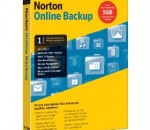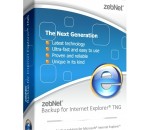GFI Backup is a free, easy-to-use and complete solution, designed for secure backups of all your important documents, pictures, and more. This tool allows you to back up all your data via a simple but smart wizard-driven interface. With GFI Backup you can back up and restore your data in minutes so that you never have to worry about losing your data again! GFI Backup features and highlights: Secure backup of all your important files for FREE Easy-to-use wizard-driven interface that's perfect for beginners Restore your data in minutes using common ZIP format Back up to most popular storage devices Fast, efficient, full-featured backup solution GFI Backup is licensed as Freeware for Windows (32-bit and 64-bit) operating system / platform from backup software without restrictions. GFI Backup 2012 is available to all software users as a free download (Freeware). Based on total downloads, this program has been downloaded a lot recently.
SyncToy, a free PowerToy for Microsoft Windows, is an easy to use, highly customizable program that helps users to do the heavy lifting involved with the copying, moving, and synchronization of different directories. Most common operations can be performed with just a few clicks of the mouse, and additional customization is available without additional complexity. SyncToy can manage multiple sets of folders at the same time; it can combine files from two folders in one case, and mimic renames and deletes in another case. Unlike other applications, SyncToy actually keeps track of renames to files and will make sure those changes get carried over to the synchronized folder.
Benefits Keeps all of your irreplaceable digital photos, videos, music, financial documents and other important Stuff safe from loss Automatically backs up your important files to our secured online data centers. Lets you quickly and easily restore your files — and your precious memories — in case of computer hard drive crashes, accidental deletion, theft of your computer, natural disasters or other mishaps. Backs up files from up to five Windows® or Macintosh® computers with a single subscription1. Grows with your backup needs — you can easily add secured storage space as you need it. Quickly and easily restore your backed-up files to any computer Lets you retrieve your files, whenever you need them, from any computer connected to the Internet. Lets you transfer your secured backup files between both Macintosh® and Windows® computers, so you can easily copy your files to new computers. Automatically saves the previous versions of files backed up in the past 90 days, so you can restore older files if necessary. Keyword Search lets you quickly locate the exact file or files you want to restore or transfer to your other computers. Rest easy, knowing your precious memories and important files are safe and highly secure Offers proven, professionally managed offsite backup from a trusted company that's been protecting people and information for more than 25 years. Protects your important and irreplaceable files with high-level encryption, both during backup and while stored in our secured data centers. Gives you complete control — you can manage and restore your backed up files through a secured, password-protected Web page, so they're always available when you need them. Save time, hassle and money Does all the work for you — just set it and forget it. Works in the background, so it won't interrupt you or get in your way. Backs up to secure online servers, eliminating the cost and hassle of buying and lugging around USB drives, flash drives or memory cards that could easily be broken or misplaced. Automatically compresses files before backing them up for faster backups that use less storage space. Backs up only new files and files that have changed for faster backups.
USB Image Tool USB Image Tool can create images of USB flash drives and MP3 players, that are mounted as USB drives. It allows you switch between images with different music styles on your MP3 Player or to make an exact backup image of your USB Stick. Features create image files of USB flash drives restore images of USB flash drives compressed image file format show USB device information manage favorite USB images command line utility USB Image Tool showing a SanDisk USB flash drive and a Card Reader USB Image Tool showing the favorite images tab Supported devices USB Image Tool works with any device, that implements the USB Mass Storage protocol. This includes flash drives, card readers and a lot of other devices, like digicams, cell phones and mobile music players. USB Image Tool supports the globull secure mobile work environment.
WinFuture XP-ISO-Builder With WinFuture xp-Iso-Builder 3 you can extend your Windows CD with many useful functions. It does not matter, if you're running Windows 2000, XP or 2003 - WinFuture xp-Iso-Builder integrates the latest Service Pack or system files, that allow using unauthorized visual styles and more. You can add drivers for your system's hardware, too. Additionally you can create user accounts, change registry settings and remove unnecessary folders from the installation disc. For a full list of the features of xp-Iso-Builder, scroll down this site. The software contains extensive information on what each function does. Here's what xp-Iso-Builder has to offer: Integrate Service Packs & Updates Integrate user accounts Change registry settings Unattended (automatic) installation incl. registration key and creation of user data Change paths of different system folders Change launch modes of system services Defining pagefiles Integrate user-defined desktop theme Integrate your own fonts Integrate controller drivers for SATA, RAID, etc. Integrate device drivers for graphics, sound, network, etc. Integrate service and security updates Integrate applications Remove unnecessary folders Integrate your own folders Convert Recovery-CDs Enable usage of unauthorized visual styles Speed up internet after installation of SP2 (TCP/IP patch) Includes profile management for easy recovery of different settings made Languages: German, English Clarifications concerning every action Create bootable CD/DVD-ISO-Image
Backup for Internet Explorer® TNG is a professional all-in-one backup solution that was especially designed to easily create backups of your Microsoft® Internet Explorer® data. Backup Features Create backups of all your Microsoft® Internet Explorer® data in less time as with other backup solutions of this kind and take advantage from advanced backup features to be protected as best as possible. Advanced backup features includes a four-level compression engine to save your valuable disk space, a 256-Bit AES encryption to avoid unauthorized access to your backup files, the ability to create self-restoring backup files as well as to create reserve copies of your backup files and to send email notifications. To be protected as best as possible, backups can also be stored on Dropbox as well as on any FTP server in the world. Furthermore, Microsoft® Internet Explorer® must not be closed before backing it up so you can keep on working during the backup. Recovery Features If the worst-case happened, backups can be recovered within few minutes and with just a few clicks. If Microsoft® Internet Explorer® is already present on your computer you can decide what should be happen with your current Microsoft® Internet Explorer® data before recovery will start. Browsing Features Backups can easily be browsed just as easily as with Windows Explorer to see what is actually inside the backup file. Scheduling Features Setting up and running your backups is convenient with zebNet® Backup for Internet Explorer® TNG. The scheduling feature offers you practical options to decide when your backups should run. With the scheduling feature, you can run your backups daily, weekly or monthly. Tools & Utilities zebNet® Backup for Internet Explorer® TNG comes with some great tools & utilities that are designed to make your life easier. Cross-Platform Backups zebNet® Backup for Internet Explorer® TNG creates cross-platform backups which makes it incredibly easy to move all your Microsoft® Internet Explorer® settings without adjustments from one computer to another, even if it has a different version of Microsoft® Windows® and/or Microsoft® Internet Explorer® installed - for example from Microsoft® Internet Explorer® 6 to Microsoft® Internet Explorer® 10 or vice versa. Backup Guard zebNet® Backup for Internet Explorer® TNG delivers with the integrated backup guard continuous data protection (CDP) for your Microsoft® Internet Explorer® data. This means that a new backup can automatically be created every time when closing Microsoft® Internet Explorer®. Consolidation Obsolete backups can be deleted automatically if they are no longer needed. This helps you to save your disk space and to avoid a large backup archive. Native 32-bit and 64-bit Power zebNet® Backup for Internet Explorer® TNG is both a native 32-bit as well as a native 64-bit backup solution that enables you to use the complete power of your system.
SyncToy, a free PowerToy for Microsoft Windows, is an easy to use, highly customizable program that helps users to do the heavy lifting involved with the copying, moving, and synchronization of different directories. Most common operations can be performed with just a few clicks of the mouse, and additional customization is available without additional complexity. SyncToy can manage multiple sets of folders at the same time; it can combine files from two folders in one case, and mimic renames and deletes in another case. Unlike other applications, SyncToy actually keeps track of renames to files and will make sure those changes get carried over to the synchronized folder.
Duplicati is a free backup client that securely stores encrypted, incremental, compressed backups on cloud storage services and remote file servers. It works with Amazon S3, Windows Live SkyDrive, Google Drive (Google Docs), Rackspace Cloud Files or WebDAV, SSH, FTP (and many more). Duplicati has built-in AES-256 encryption and backups can be signed using GNU Privacy Guard. A built-in scheduler makes sure that backups are always up-to-date. Last but not least, Duplicati provides various options and tweaks like filters, deletion rules, transfer and bandwidth options to run backups for specific purposes. Duplicati is licensed under LGPL and available for Windows and Linux (.NET 2.0+ or Mono required). The Duplicati project was inspired by duplicity. Duplicati and duplicity are similar but not compatible. Main features: Duplicati uses AES-256 encryption (or GNU Privacy Guard) to secure all data before it is uploaded. Duplicati uploads a full backup initially and stores smaller, incremental updates afterwards to save bandwidth and storage space. A scheduler keeps backups up-to-date automatically. Encrypted backup files are transferred to targets like FTP, Cloudfiles, WebDAV, SSH (SFTP), Amazon S3 and others. Duplicati allows backups of folders, document types like e.g. documents or images, or custom filter rules. Duplicati is available as application with an easy-to-use user interface and as command line tool. Duplicati can make proper backups of opened or locked files using the Volume Snapshot Service (VSS) under Windows or the Logical Volume Manager (LVM) under Linux. This allows Duplicati to back up the Microsoft Outlook PST file while Outlook is running.
Hassle-Free Backup Protection There is never a convenient time for a hard drive failure, file corruption or virus to strike. Protect yourself from the pain of a major data loss with Nero BackItUp. With just one click, you can set up a routine, automatic, full-system backup and get peace-of-mind that you won’t ever risk losing an important file again. Even create bootable discs and use drive backup to restore your operating system or a hard drive partition. NEW: Backup your data to hard drives larger than 2TB in size and USB 3.0 devices. Time- and Space-Saving Backups Nero BackItUp performs incremental backups so only files that have changed since your last backup are included. This translates to significantly less time required to perform backups and it uses the least disc space necessary. Preserve Your Irreplaceable Memories Get selective with your backups. Nero BackItUp is seamlessly integrated with Nero Kwik Media so you can easily backup just your photos, videos and music. Backup to the Cloud Keep a backup copy of your data in the cloud so you can access them any time, from anywhere. 5GB and 25GB of cloud storage are available for a modest subscription. Simple Network Attached Storage (NAS) Device Setup With NAS auto-detection, you never need to configure your Network Attached Storage (NAS) device manually or map to it from your PC. Nero BackItUp automatically searches through your network for NAS devices and makes them available for file backup, drive backup or routine Nero LIVEBackup. Synchronize Backups While Traveling Create secure, portable, synced backups of any amount of data for when you’re on the go. Fully control the bi-directional syncing of multiple folders with the Nero SyncTool. Security With All the Bells and Whistles Included Expect nothing less than world-class security when you use Nero BackItUp to safeguard your files. Advanced Encryption Standard (AES) New Instructions (AES-NI) 256bit encryption security is built right in. A Last Line of Defense Even backing up cannot prevent cases of accidently deleted files or scratched optical discs. Nero RescueAgent can recover and restore lost data in just a few clicks, all without having to re-install the entire operating system. This way Nero RescueAgent provides a last line of defense. Restore music, photos and videos from hard drives, CDs, DVDs, and flash memory drives in just a few steps.
Comodo Backup is a powerful and easy to use desktop application that helps home and business users protect their valuable data against damage or loss. The application boasts a wealth of innovative and advanced features while the simple, task orientated interface means even beginner users can run their first backup job in a matter of minutes. Each user also receives 5 GB of secure online storage space free. Backup anywhere Network drive, external drive, FTP, DVD/CD, ISO, zip, online storage – you name it, Comodo Backup can copy to it Smart Profiles Comodo Backup will find and categorize all your music, videos, photos and mail so you can immediately start copying what's important to you Incremental and differentials Comodo Backup gives you the flexibility to run any combination of full, incremental, differential and sychronized backup types. Free Online Storage Space Each user gets 5 GB of highly secure, online storage which you can access from anywhere and sync between computers Online Drive Play music, watch movies and edit documents directly from storage as you would a local disk. You don't have to download the file first and any changes you make will be synchronized with your local copy. Command line & scripting Advanced users can create script files for backup, restore, mount and synchronize operations. Synchronized Our powerful synchronization feature keeps your data set consistent across your computers, laptops and online storage Volume shadow copy compatibility To ensure data consistency we integrated Volume Shadow Copy technology, which allows files in use to be copied. Versatile scheduling options You control the exact date and time that your backup should run (even if it's the middle of the night) Windows integration Comodo BackUp seamlessly integrates with Windows Explorer so that you can just select the folders or files you want to back up, right click on them and quick start the backup wizard. Encryption & Compression Choose from a wide range of compression and encryption algorithms to keep your data secure while reducing it's size to a minimum Mountable Backup Mount your backup as a virtual disk so you can explore and change it's content as per your needs
DAEMON Tools Lite is a virtual DVD-ROM emulator based on a SCSI miniport driver. It emulates max. 4 DVD-ROM drives and works with CD/DVD images created by many burning programs. It is great on notebooks without a physical CD-/DVD-ROM drive or to save akku power and speed up CD/DVD access. In opposite to other CD-/DVD-ROM emulators DAEMON Tools Lite doesn't use a proprietary container format.
Iperius Backup is one of the best free backup software, also released in commercial editions for those who need advanced backup features for their companies. The freeware version of Iperius Backup allows you to backup to any mass storage device, such as NAS, external USB hard drives, RDX drives, and networked computers. It has comprehensive scheduling and e-mail sending functions. It supports zip compression with no size limit, incremental backup, network authentication and the execution of external scripts and programs.