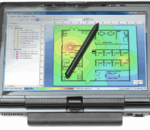In a science experiment gone terribly wrong, 10 spiders became super-intelligent and now have invaded your home and they\'re making a huge mess... In WordWeb Deluxe link letters and create words to sweep the spider webs away! Earn tokens, and use the Letter-Pool to spell your own words! Spell words over bonus tiles like diamonds, rubies and emeralds to earn more points and earn bonus power-ups to get rid of those pesky cobwebs. But watch out for the spiders… they’ll try to wrap you up in a cocoon! WordWeb Deluxe is challenging, addictive and, above all, very fun. Get it now in one easy download, a whole new level of fun!
VLC is a free and open source cross-platform multimedia player and framework that plays most multimedia files as well as DVD, Audio CD, VCD, and various streaming protocols. Key Features: Simple, Powerful and Fast Plays everything, Files, Discs (DVD, CD, VCD, Blu-Ray), Webcams and Streams Plays most codecs with no codec packs needed: MPEG-2, H.264, DivX, MPEG-4, WebM, WMV player Completely Free, 0 Spyware, Ads or User Tracking Works on most platforms: Windows, Linux, Mac OS X, Unix... Media Converter and Streamer VLC 2.0 "Twoflower" is a major new version of our popular media player With faster decoding on multi-core, GPU, and mobile hardware and the ability to open more formats, notably professional, HD and 10bits codecs, 2.0 is a major upgrade for VLC. Twoflower has a new rendering pipeline for video, with higher quality subtitles, and new video filters to enhance your videos. It supports many new devices and BluRay Discs (experimental). Completely reworked Mac and Web interfaces and improvements in the other interfaces make VLC easier than ever to use. Twoflower fixes several hundreds of bugs, in more than 7000 commits from 160 volunteers. Features: Video * Rewritten video output core and modules, allowing subpicture blending in GPU. * Shader support in the OpenGL output, for colorspace conversion, including 10bits. * New video outputs for Windows 7, Android, iOS and OS/2. * New debanding, grain, denoising and anti-flickering filters. * New deinterlacing filter, including an Inverse Telecine algorithm. Audio * New resamplers for higher quality audio. * New dynamic range compressor and karaoke filters. * Simplification of the audio core for faster processing. * New audio outputs for iOS, Android and OS/2. Formats * Multi-threaded decoding for H.264, MPEG-4/Xvid and WebM. * Support for 10bits codecs, WMV image and some other codecs. * Rewritten support for images, including jpeg, png, xcf, bmp... * Important changes in RealVideo and Real Format support. * CrystalHD cards and Android OpenMAX support for hardware decoding. Input and Devices * Experimental support for BluRay discs: - Menus are deactivated in this release (will come soon). - AACS and BD+ DRM libraries and keys are not shipped, for legal reasons. * Support for SDI capture cards and QTKit devices. * Support for new adaptive streaming protocols, like HLS and DASH. For Mac Users * Completely new, single window interface: - Available in 2 colors: Lion grey and QTX black. - Extensions support and better Lion integration. * Support for all QTKit devices through qtcapture and qtsound modules. * Continued support for X 10.5 and PPC users (1080p and ProRes on Dual-G5!). For Anime Fans * Vastly improved MKV demuxer. * Rewritten linked segments and ordered chapter files support. * Correct support for FLAC, RV and Hi10p in MKV. * Rewritten seeking support in cue files. * Various ASS subtitles improvements. For professional Users * Support for ProRes 422 and 4444, AVC/Intra. * Support for Jpeg-2000 and DNxHD/VC-3 in 10bits. * Support for EBU subtitles (stl) and EIA-608. * SDI and HD-SDI card support for input on Linux. * New Dirac/VC-2 encoder, faster than the previous one. For Developers * libVLC, libVLCcore and libcompat have switched from GPL to LGPLv2.1+. * New libVLC examples are available: media player, photobooth and mediainfo clones. * New JSON requests on the web interface to control running VLC instances. * Implementation of the MPRIS2 interface to control media players. * VLC's web plugins have been rewritten for better integration and stability in all browsers
TamoGraph Site Survey is an easy-to-use yet powerful wireless site survey tool that will help you collect, visualize and analyze 802.11 a/b/g/n Wi-Fi data. Wireless network deployment and maintenance requires the use of a professional RF site survey tool that facilitates otherwise time-consuming and very complex tasks, such as ongoing analysis and reporting of signal strength, noise and interference, channel allocation, data rates, etc. By using TamoGraph Site Survey, businesses can dramatically reduce the time and costs that are involved in deploying and maintaining WLANs and improve network performance and coverage. FEATURES: · Simple and fast data collection · Comprehensive WLAN analysis with easy-to-understand visualization of signal level, interference, access point coverage areas, data rates, network issues, etc. · Automatic access point location · Detailed information about every access point: channel, maximum data rate, vendor, encryption type, etc. · Full support of 802.11n, as well as 802.11a, 802.11b, and 802.11g, networks · Detailed reporting in PDF and HTML formats · Attractive, competitive pricing
ProgDVB and ProgTV is two is 2 independent user interfaces which can work together from one folder at one list of channels, settings etc. ProgTV is aimed at use with remote control(HTPC). ProgDVB contains more functions but is intended for use by a mouse. Thus it is very convenient to use both interfaces. ProgDVB is a piece of software which allows you to watch SAT-Television and listen to Radio channels directly from satellite by using DVB-PCI cards with hardware decoders on the board, SAT-dish, and personal x86-compatible computers. Support for various types of data sources: * Internet TV and Radio. About 4000 channels in the list. * DVB-S (satellite), DVB-S2, DVB-C (cable), DVB-T, ATSC, ISDB-T * IPTV * Analog TV * Playback from a file Main functions: * High Definition TV support including H.264/AVC * Picture-in-picture support as well as independent simultaneous recording/playback of several channels from one or more devices * Support for the majority of DVB, ISDB-T and ATSC devices including DiSEqC and CAM interfaces support * Support for all digital TV audio formats: MPEG, AC3, AAC,... * Time shifting functionality using the RAM or disk buffer of unlimited size * 10 Bands equalizer * TV and Radio channels recording * Playback from disk based files * Electronic program guide (EPG) from Digital TV or XmlTV,JTV. * Teletext * Subtile(Teletext, image-based and closed captions) * Support for VR, VMR7,VMR9 and EVR renderers including OSD (except VR) independently from channel type or signal presence * Network broadcasting * Skins for OSD and GUI * Both Win32 and full-fledged Win64 versions are available * Interface Language Localizations Currently works with DVB-S, DVB-S2, DVB-T and DVB-C cards of the following manufactures: * Anysee (E30S Plus,...) * AverMedia DVB-S * Azurewave (TwinHan) (VP-1027, VP-1034, VP-1041,... ). * BroadLogic 2030/1030 * Compro VideoMate DVB-S * Digital everywhere FireDTV/FloppyDTV * DVBWorld USB2.0 DVB-S/DVBWorldDTV(PCI-Sat), Acorp TV878DS/DS110/DS120, Nextorm NBS240/NSC120 * GeniaTech products(Digistar DVB-S PCI, satbox, TVStar, Digistar2, Digiwave 103G,...) * Hauppauge * Kworld DVB-S 100 compatible (Vstream, Dynavision..... ) * LifeView FlyDVB * 10moons * Netcast DVB * NEWMI Advanced DVB * Pinnacle * Technotrend * Tevii * TBS Q-Box * Technisat * Telemann Skymedia 300 DVB (not official) * Tongshi * Terratec * St@rKey usb box * Cards with BDA driver (possible issues with some cards) * Also works without a card, for example, as a video player or as a broadcast client
Fotofox is an extension for uploading pictures to photo service sites. Many such tools exist for photo sites, but Fotofox aims to go futher by supporting multiple services and providing functionality cross-platform on Windows, Mac and Linux. Mozilla Firefox is the ideal choice for supporting this. Fotofox supports the following online photo services: * 23 * Flickr * Kodak EasyShare Gallery * Marela * Photobox * Pixelpipe * SmugMug * Tabblo * Zooomr Features * Switch between different online photo services * Multiple picture upload * Drag and Drop from your system file manager * Tag pictures, individually or in batches * Set picture privacy, individually or in batches * Add photos to an album (where supported by the service) * Titles and descriptions for individual pictures, or groups of pictures * Display of space quota used * Upload from the browser sidebar or a separate Fotofox window
GetNZB - Powerful and convenient Usenet Downloader for Windows. Integrated NZB Search Engine, No NNTP Account Required, Multithreaded Downloading up to 30 Mb/s, Integrated PAR2 repair tool and more other useful features. Current version of GetNZB has English, French, German, Russian and Spanish localizations. Install GetNZB and start downloading right now. No credit card required.
Google Desktop, Google Toolbar, Chrome, Picasa and Earth: Almost every Google application sends information back home. GoogleClean prevents Google applications from sending unnecessary personal information. User IDs can be made anonymous, personal data can be deleted and spy cookies can be destroyed. After using GoogleClean you can still use your Google applications. The only difference is that there will no personal information be sent in future. GoogleClean supports Google Desktop, Google Chrome, Google Toolbar, Google Picasa and Google Earth. Additionally GoogleClean can find and delete local data of Google web applications like YouTube or Google Mail.
Spyware, adware, browser hijackers, and dialers are some of the fastest-growing threats on the Internet today. By simply browsing to a web page, you could find your computer to be the brand-new host of one of these unwanted fiends! The most important step you can take is to secure your system. And SpywareBlaster is the most powerful protection program available. Prevent the installation of ActiveX-based spyware, adware, browser hijackers, dialers, and other potentially unwanted software. Block spyware/tracking cookies in Internet Explorer and Mozilla/Firefox. Restrict the actions of potentially unwanted sites in Internet Explorer. SpywareBlaster can help keep your system spyware-free and secure, without interfering with the "good side" of the web. And unlike other programs, SpywareBlaster does not have to remain running in the background.
Bus Driver is a bus driving game for the PC. In Bus Driver, your job is to transport passengers around an attractive and realistic city. You must drive to a timetable on a planned route, whilst obeying traffic rules, and taking care not to upset or injure your passengers. This makes Bus Driver unlike any other driving game - the experience of driving a bus is very different from blazing through a racing circuit. The game offers twelve different kinds of buses to drive, an expansive city environment with various districts, and thirty routes with varying weather conditions set at differing times of day.
This package provides the HP MediaSmart Video Software for supported notebook models that are running a supported operating system. The HP MediaSmart Video Software enables users to play videos and movies in supported file formats (for example, mpg, mpeg, wmb, avi, and so on). Take HP MediaSmart Video Software for a spin to see what it's all about!
Feed Writer is a professional RSS editor for easy and comfortable creation of RSS feeds. It supports all RSS formats such as RSS 0.91, RSS 0.92, RSS 2.0, Atom and even Podcasts. Feed Writer also offers full UTF-8 compatibility and has a build-in FTP/SFTP-Client as well as feed validation features. Feed Writer also comes with a powerful project management feature that allows to open multiple feeds at once and exchange items between those feeds.
GOM Media Player The only media player you need - for FREE! Not only is GOM Media Player a completely FREE video player, with its built-in support for all the most popular video and Media Player formats, tons of advanced features, extreme customizability, and the Codec Finder service, GOM Media Player is sure to fulfill all of your playback needs. With millions of users in hundreds of countries, GOM Media Player is one of the world`s most popular video players. Whats New : Added "Touch Setting" feature for touch screen devices. Added "Search box" feature on playlist. (Ctrl+F) Supported "HTTPS URL" for youtube or net radio playback. (Ctrl+U) Added "Music Tap" on preferences related to play music files. Improved performance related to "speed of add & delete" of files on playlist. Other miscellaneous corrections, fixes, and changes
Iperius Backup is one of the best free backup software, also released in commercial editions for those who need advanced backup features for their companies. The freeware version of Iperius Backup allows you to backup to any mass storage device, such as NAS, external USB hard drives, RDX drives, and networked computers. It has comprehensive scheduling and e-mail sending functions. It supports zip compression with no size limit, incremental backup, network authentication and the execution of external scripts and programs.
Maryfi is a free and easy to use software router for Windows 7, 8 , and 8.1 computers. With Maryfi, users can wirelessly share any Internet connection such as: a cable modem, a cellular card, or even another Wi-Fi network. Other Wi-Fi enabled devices including laptops, smart phones, music players, and gaming systems can see and join your Maryfi hotspot just like any other Wi-Fi access point and are kept safe and secure by password-protected WPA2 Encryption.