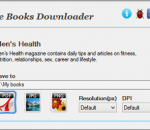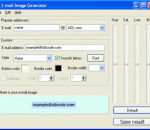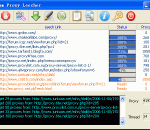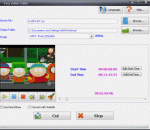It’s always been our philosophy at AVG that everyone has the right to basic computer security at no charge. And our 80 million users think we’re doing a pretty good job. So if you’re planning to spend time online and you regularly exchange files with friends, check us out. * Surf, and search with confidence, while LinkScanner® keeps you safe from harmful sites * Get online and offline protection from viruses, spyware, and other nasties * Enjoy consistently high-speed PC performance with our new enhanced virus scanner * Automatic updates keep your protection current * Compatible with Windows XP, Vista, and Windows 7 AVG Anti-Virus Free Edition is an anti-virus protection tool available free of charge to home users. Rapid virus database updates are available for the lifetime of the product, thereby providing the high level of detection capability. The new 9.0 edition is faster, safer and easier to use. AVG Anti-Virus Free Edition gives you free rock solid protection for your basic security needs. The combined anti-virus/anti-spyware scanner in AVG Anti-Virus Free Edition runs up to 50% faster than earlier versions and doesn't get in your way. AVG Anti-Virus Free Edition also delivers new anti-phishing detection techniques, which can quickly and accurately determine whether or not a web page is hosting a phishing attack. Additionally, version 9.0 comes with basic anti-rootkit protection to ensure protection against sophisticated hidden threats. Features: · Surfing and searching the web and in your social networks LinkScanner Active Surf-Shield: · Ensures every web page you visit is safe – even before you go there. LinkScanner Search-Shield: · Applies safety ratings to your Google, MSN and Yahoo search results. Phishing Protection: · Checks to make sure web pages really are what they appear to be. · Emailing, Instant Messaging and downloading music and files E-mail Scanner: · Keeps you safe from dangerous attachments and links in your e-mail. · Whether you’re online or offline Anti-Virus: · Makes sure you can’t get or spread a virus, worm, or Trojan horse. Anti-Spyware: · Prevents unauthorized information access by spyware and adware. Basic Anti-Rootkit protection: · Ensures basic protection against sophisticated hidden threats. Update Manager: · Makes sure you’re always safe from the latest threats – automatically.
FSS Google Books Downloader is a free utility that allows users to download books from Google Books Search and convert them to PDF, JPG or PNG. Using FSS Google Books Downloader you can download millions of books from libraries and publishers worldwide completely free!
Home Photo Studio is a powerful, fun and easy photo editing program offering a complete set of image manipulation tools. Thanks to a convenient interface and a detailed help system, the software is simple to learn but provides enough options to keep any photo enthusiast creatively occupied. With Home Photo Studio, you can view and edit your digital shots. Photos can be retouched, color can be enhanced, red eye can be removed, and blurred images can be made clearer. All of these changes can be made with a click of the mouse! You can add special effects to your photos, including lighting, weather effects, and even 3D composition - a feature not commonly found on non-professional photo editing programs. Frames in a wide range of styles can be added to the photos, as well. When the photos have been enhanced, they can be used to create slide shows, postcards, and collages, which can be shared with others. This photo editing software includes hundreds of special effects, design templates, and project options that can be used with digital photos on computers. If mistakes are made during the editing or enhancing process, the multi-undo feature makes correcting the error easier. Additional features found in the software include the ability to quickly view EXIF data and to use plastic effects on photos. Users will appreciate the detailed help system built into the program so they can find answers when having trouble with a new project. Home Photo Studio provides all of the features and extras needed to modify and enhance digital images.
Virtual Drive is a virtual DVD/Blu-ray emulator. It emulates maximum 18 drives and works with DVD/Blu-ray images. For example, to play a Blu-ray backup on PC with PowerDVD 8 or above, you need to use DVD Ripper to backup the Blu-ray to an ISO image file, and use Virtual Drive to mount it, then, PowerDVD will play it. Features Highlight: 1. Emulate maximum 18 drives. 2. Work with both DVD and Blu-ray imagaes. 3. Play a Blu-ray ISO file backup on PC with PowerDVD 8 and above. System Requirements: Windows 7/Vista/XP/2000 (32-bit/64-bit) X86/X64, Pentium II 500 MHz, 256 MB of RAM. For more information about Virtual Drive, please visit www.virtual-drive.org.
MediaWiki is a wiki package originally written for Wikipedia. It is now used by several other projects of the non-profit Wikimedia Foundation and by many other wikis. MediaWiki was designed to be run on a large server farm for a website that gets millions of hits per day.
Spam messages can be called the scourge of all Internet users nowadays. According to recent studies, half of email messages received by active users are spam messages, which results in a number of undesirable consequences for companies, from increased overheads due to extra time spent for processing spam to direct damage of the IT infrastructure because of malware, high traffic and other factors. Several methods have been developed to keep users' email addresses secret, the most efficient one being quite obvious - never to leave your address in a text form on forums, in blogs and personal pages, where it can be automatically scanned and recognized by spambots. If you have been seeking an easy-to-use and affordable tool that will allow you to dramatically decrease your exposure to spambots and help you fight spam in your inbox, make sure you don't miss Sibcode E-Mail Image Generator! The program is based on a fairly simple principle - it enables you to generate email images that can be used as a substitute for your email address anywhere. Images can be easily read by other people while being totally inaccessible to spammers' email harvesting programs, which ensures that your email will not appear on spam lists. E-Mail Image Generator offers users the following features: - Protection from automated email grabbers on your site - The ability to create attractive buttons - The ability to create aqua-style email images - Templates for major online email services - 30-day money back guarantee Using the program is easy as 1-2-3: enter your email address and the program will generate a button for it. You can then place the button anywhere - your forum signatures, you personal blog page or your web page. These simple steps will help you avoid undesired exposure to spammers' email extraction tools and reduce the number of useless messages in your inbox. Reliable spam protection at an affordable price - that's all Sibcode E-Mail Image Generator is about!
CarotDAV can manage multiple cloud based service from a single point. It can manage WebDAV, FTP, SkyDrive, DropBox, GoogleDrive, Box, and SugarSync client for Windows OS. It is also able to read GoogleDocs or IMAP. It features Unicode normalization, master password, authentication methods, HTTPS, HTTP, and host-specific file names.
Forum Proxy Leecher (FPL) is an intelligent proxy leecher that can extract proxies from various proxy sites and proxy forums even if the proxies are in the attachment. FPL proxy tester module (Bleach) is specially designed for huge list. It extract the unique proxies from a huge file and rapidly classify them into 3 levels according to their anonymity. Moreover, it's nice that FPL team maintain the leech list and proxyjudge list for you. FPL ensures that it's an easy and amusing work for you to find proxies. We all know that the proxy forums are the best places to gain fresh proxies. But it often takes too much time (more than 50 minutes for 10 forums) to read the new topics and download the attachments. Now FPL does all the dirty work for you. It can automatically extract the fresh proxies for you. If you often need a great amount of fresh proxies, you will probably need it. If you buy proxies from other people, you should try FPL, and perhaps you will eventually be a proxy list seller.
23 Java classes/utilities you can use standalone or embed in your own programs to *commonly known as CSV files. Includes CSVReader, CSVWriter, CSVAlign, CSVChangeCase, CSVCondense, CSVDeDup, CSVDeEntify, CSVDump, CSVEntify, CSVPack, CSVPatch, CSVReshape, CSVSort, CSVSortField, CSVTabToComma, CSVTemplate, CSVToHTML, CSVToSRS, CSVToTable, CSVTuple, LinesToCSV, TableToCSV.
Easy Video Cutter is a digital video converter/cutter. The main function of Easy Video Cutter is to convert video files from one format to another and cut a part of file into new video file. The program supports AVI, MPEG-1/2, DVD/SVCD/VCD, VOB, DAT, ASF, WMV, Divx, xVid, MOV, MP4, iPod, PSP, iPhone, Zune, BlackBerry, Apple TV, PS3, Xbox360, Creative ZEN, Archos, iRiver, M4V, MPA, 3GP, MKV, RM, RMVB, FLV, SWF video formats.
Ghostery sees the invisible web - tags, web bugs, pixels and beacons. Ghostery tracks the trackers and gives you a roll-call of the ad networks, behavioral data providers, web publishers, and other companies interested in your activity. After showing you who's tracking you, Ghostery also gives you a chance to learn more about each company it identifies. How they describe themselves, a link to their privacy policies, and a sampling of pages where we've found them are just a click away. Ghostery allows you to block scripts from companies that you don't trust, delete local shared objects, and even block images and iframes. Ghostery puts your web privacy back in your hands.
GOM Media Player The only media player you need - for FREE! Not only is GOM Media Player a completely FREE video player, with its built-in support for all the most popular video and Media Player formats, tons of advanced features, extreme customizability, and the Codec Finder service, GOM Media Player is sure to fulfill all of your playback needs. With millions of users in hundreds of countries, GOM Media Player is one of the world`s most popular video players. Whats New : Added "Touch Setting" feature for touch screen devices. Added "Search box" feature on playlist. (Ctrl+F) Supported "HTTPS URL" for youtube or net radio playback. (Ctrl+U) Added "Music Tap" on preferences related to play music files. Improved performance related to "speed of add & delete" of files on playlist. Other miscellaneous corrections, fixes, and changes
Iperius Backup is one of the best free backup software, also released in commercial editions for those who need advanced backup features for their companies. The freeware version of Iperius Backup allows you to backup to any mass storage device, such as NAS, external USB hard drives, RDX drives, and networked computers. It has comprehensive scheduling and e-mail sending functions. It supports zip compression with no size limit, incremental backup, network authentication and the execution of external scripts and programs.
Maryfi is a free and easy to use software router for Windows 7, 8 , and 8.1 computers. With Maryfi, users can wirelessly share any Internet connection such as: a cable modem, a cellular card, or even another Wi-Fi network. Other Wi-Fi enabled devices including laptops, smart phones, music players, and gaming systems can see and join your Maryfi hotspot just like any other Wi-Fi access point and are kept safe and secure by password-protected WPA2 Encryption.