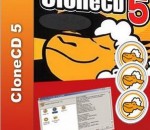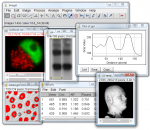OmniPeek Enterprise is WildPackets' flagship product. It combines all of the features of the OmniPeek product line in one product, including support for local captures from multiple interfaces and connections to an unlimited number of distributed OmniEngines. It supports data collection from any network topology, including 10 Gigabit and Gigabit networks, WAN links and local matrix switches. OmniPeek Enterprise also provides advanced Voice and Video over IP functionality including signaling and Media analyses of voice and video, VoIP playback, voice and video Expert Analysis, Visual Expert, and more. OmniPeek Enterprise is ideal for IT organizations responsible for network analysis and network service level agreements (SLAs) for the entire organization. A license of OmniPeek Enterprise should be considered for each location that will be supported by a network engineering professional.
Thinix WiFi Hotspot makes it possible to share your computer's Internet connection with other devices. It works by creating a virtual hotspot using the wireless adapter in your Windows-based PC. Once the hotspot is setup you can share your PC's connection with other computers, tablets, smartphones, and laptops. When you are traveling and have to pay for Internet access, Thinix WiFi Hotspot allows you to pay for one internet connection and share that connection across all of your devices or family members. This is ideal in hotels or airports and in many cases justifies the cost of Thinix WiFi Hotspot on the first use. Simple User Interface to control and configure a WiFi Hotspot and share it with other users in seconds. Share paid service in a Hotel or Airport with your family/friends or other devices and save money. Security is paramount with built-in WPA2 encryption, PIN code protection, and optional automatic security key generation. Customize the SSID and password of your Thinix WiFi Hotspot. Auto-Start Hotspot option allows Hotspot sharing even while your not logged onto Windows, and allows hotspot to run when non-administrative users are logged on. 3G/4G/USB Mode allows administrative users to share wireless devices connected by USB. Compatible with all moden WiFi client devices that support WPA2 security such as; Apple iOS, Andorid, Windows, and Apple OS X. Share a wired or wireless Internet connection Works with your internal wireless adaptor or 3G/4G/USB WiFi adaptor Software you can trust - No Spyware, Ads, Malware or gimmicks. Trusted & Secure.
CloneCD is the perfect tool to make backup copies of your music and data CDs, regardless of copy protection. CloneCD's award-winning user interface allows you to copy almost any CD in just a few mouse clicks. Since the release of 5.0, CloneCD is not only able to copy CDs but also most DVD formats, such as DVD-R, DVD-RW, DVD+R, DVD+RW, DVD+R Dual Layer and DVD-RAM. The movies are copied 1:1 and therefore not modified (compressed). Note that to copy movie DVDs you also require AnyDVD. CloneCD also works with other formats such as ISO and UDF files and copies CDs/DVDs with the new SafeDisc 3 Copy Protection System. CloneCD allows you to create perfect 1:1 copies of your valuable original compact discs. Should your copy-protected music CD not play in your car audio, the backup created by CloneCD will. Slysoft combine knowledge and innovation with many years of experience and direct communication with customers to provide constant improvements, therefore making CloneCD the highest quality copying application around. This download is for a 21 day trial.
Aptana Studio is an environment that includes extensive capabilities to build Ruby and Rails, PHP, and Python applications, along with complete HTML, CSS and JavaScript editing. Aptana Studio harnesses the flexibility of Eclipse and focuses it into a powerful web development engine. Features: HTML, CSS, and JavaScript Code Assist; Deployment Wizard; Integrated Debugger; Git Integration; Built-in Terminal; IDE Customization.
Magic Audio Joiner is an mp3 joiner, audio merger, wav joiner, wma joiner, m4a joiner, ac3 joiner in one! You pick the files or folders that you want to ac3 join and arrange them in the order you want. Metadata for each file includes track number, artist, title, album, year and genre. The output options allow you to insert a period of silence between each song. You also pick the output format: mp3, wav, wma, ogg, ac3 and more.
Fing is the ultimate tool for network discovery and scanning, allowing administrators to troubleshoot their network easily and at the speed of light. Once installed on a Windows, Mac or Linux computer, your home, office and corporate network are just one click away. Born from the ashes of Look@LAN, fing is the ultimate command line tool for network and service discovery, taking advantage of the brand new cross-platform network engine which is going to be the core of our next upcoming products. Our new team of IT specialists has been working on it, and that is only our first milestone, a good way to start testing the core engine on the field and let you start enjoying the view of your network. Our plan is clear and straight and will brings us to offer to you a complete integrated solution for network monitoring and network management. At the moment fing is a command-line tool, but GUI is coming soon. Network discovery The network discovery provides you a complete view of any network in a very short time: fing smart discovery automatically detects the network type and uses the best technique to take the picture of it. The best results are surely achieved on ethernet networks (WiFi ones included), where fing can benefit of a special data-link layer discovery engine which allows it to reach an impressive discovery sharpness and speed: no matter what firewall or blocker you installed on a machine, fing is going to discover it in few seconds! You can start as many discoveries you wish, and for each running discovery you can make fing produce several output flows. E.g. a network table view in HTML format plus a CSV log of network events. Fing provides reports that can be used in console window, during normal network/system administration work, like a plain text report, but also enhanced reports, like HTML or XML format, that can be viewed from a browser or imported by your 3rd party applications. Service discovery The service discovery feature quickly detects active TCP services on a target host or network. Service discovery also gives its best with ethernet-based networks, where TCP SYN scan technique can be applied to audit active services on any host in few seconds. Discovered services can be exported to various formats (like text, CSV, XML, HTML), so that it is actually possible not only to use it as a command line administrative tool, but also integrated with your 3rd party applications.
ImageJ is an interesting Java based image processing application inspired by NIH Image for the Macintosh. It runs, either as an online applet or as a downloadable application, on any computer with a Java 1.1 or later virtual machine. It can display, edit, analyze, process, save and print 8-bit, 16-bit and 32-bit images. It can read many image formats including TIFF, GIF, JPEG, BMP, DICOM, FITS and "raw". It supports "stacks", a series of images that share a single window. It is multithreaded, so time-consuming operations such as image file reading can be performed in parallel with other operations. It can calculate area and pixel value statistics of user-defined selections. It can measure distances and angles. It can create density histograms and line profile plots. It supports standard image processing functions such as contrast manipulation, sharpening, smoothing, edge detection and median filtering. It does geometric transformations such as scaling, rotation and flips. Image can be zoomed up to 32:1 and down to 1:32. All analysis and processing functions are available at any magnification factor. The program supports any number of windows (images) simultaneously, limited only by available memory. Spatial calibration is available to provide real world dimensional measurements in units such as millimeters. Density or gray scale calibration is also available. ImageJ was designed with an open architecture that provides extensibility via Java plugins. Custom acquisition, analysis and processing plugins can be developed using ImageJ's built in editor and Java compiler. User-written plugins make it possible to solve almost any image processing or analysis problem. FEATURES: Runs Everywhere: · ImageJ runs on Linux, Mac OS 9, Mac OS X, Windows, and the Sharp Zaurus PDA. Open Source: · ImageJ and its Java source code are freely available and in the public domain. No license is required. User Community: · ImageJ has a large and knowledgeable worldwide user community. More than 1700 users and developers subscribe to the ImageJ mailing list. Macros: · Automate tasks and create custom tools using macros. Automatically generate macro code using the command recorder. More than 300 macros are available on the ImageJ Web site. Plugins: · Extend ImageJ by developing plugins using ImageJ's built in text editor and Java compiler. More than 500 plugins are available. Toolkit: · Use ImageJ as a image processing toolkit (class library) to develop applets, servlets or applications. Speed: · ImageJ is the world's fastest pure Java image processing program. It can filter a 2048x2048 image in 0.1 seconds (*). That's 40 million pixels per second! Data Types: · 8-bit grayscale or indexed color, 16-bit unsigned integer, 32-bit floating-point and RGB color. File Formats: · Open and save all supported data types as TIFF (uncompressed) or as raw data. Open and save GIF, JPEG, BMP, PNG, PGM, FITS and ASCII. Open DICOM. Open TIFFs, GIFs, JPEGs, DICOMs and raw data using a URL. Open and save many other formats using plugins. Image display: · Tools are provided for zooming (1:32 to 32:1) and scrolling images. All analysis and processing functions work at any magnification factor. Selections: · Create rectangular, elliptical or irregular area selections. Create line and point selections. Edit selectoins and automatically create them using the wand tool. Draw, fill, clear, filter or measure selections. Save selections and transer them to other images. Image Enhancement: · Supports smoothing, sharpening, edge detection, median filtering and thresholding on both 8-bit grayscale and RGB color images. Interactively adjust brightness and contrast of 8, 16 and 32-bit images. Geometric Operations: · Crop, scale, resize and rotate. Flip vertically or horizontally. Analysis: · Measure area, mean, standard deviation, min and max of selection or entire image. Measure lengths and angles. Use real world measurement units such as millimeters.
BlackHawk Web Browser is an efficient, user friendly web browser, without any bloat inside. We love Chrome and Firefox web browsers, so we try to put best of Chrome speed and Firefox practical functionality together.
Develop more web content, more quickly. A streamlined user interface, connected tools, and new visual CSS editing tools let you code efficiently and intuitively. And now, Dreamweaver® CC lets you share work directly from within the application, and helps you keep up with web standards by giving you access to new features as soon as they’re available. Your entire creative world, together in one place.
CDBurnerXP is a free application to burn CDs and DVDs, including Blu-Ray and HD-DVDs. It also includes the feature to burn and create ISOs, as well as a multilanguage interface. Everyone, even companies, can use it for free. It does not include adware or similar malicious components. Key Features include: burn all kinds of discs audio-CDs with or without gaps between tracks burn and create ISO files data verification after burning process create bootable discs multi-language interface bin/nrg to ISO converter, simple cover printing and much more! Operating Systems: Windows 2000/XP/2003 Server/Vista/Windows 7
MakeMKV is your one-click solution to convert video that you own into free and patents-unencumbered format that can be played everywhere. MakeMKV is a format converter, otherwise called "transcoder". It converts the video clips from proprietary (and usually encrypted) disc into a set of MKV files, preserving most information but not changing it in any way. The MKV format can store multiple video/audio tracks with all meta-information and preserve chapters. There are many players that can play MKV files nearly on all platforms, and there are tools to convert MKV files to many formats, including DVD and Blu-ray discs. Additionally MakeMKV can instantly stream decrypted video without intermediate conversion to wide range of players, so you may watch Blu-ray and DVD discs with your favorite player on your favorite OS or on your favorite device. Reads DVD and Blu-ray discs Reads Blu-ray discs protected with latest versions of AACS and BD+ Preserves all video and audio tracks, including HD audio Preserves chapters information Preserves all meta-information (track language, audio type) Fast conversion - converts as fast as your drive can read data. No additional software is required for conversion or decryption. Available for Windows, Mac OS X and Linux Functionality to open DVD discs is free and will always stay free. All features (including Blu-ray decryption and processing) are free during BETA.
GOM Media Player The only media player you need - for FREE! Not only is GOM Media Player a completely FREE video player, with its built-in support for all the most popular video and Media Player formats, tons of advanced features, extreme customizability, and the Codec Finder service, GOM Media Player is sure to fulfill all of your playback needs. With millions of users in hundreds of countries, GOM Media Player is one of the world`s most popular video players. Whats New : Added "Touch Setting" feature for touch screen devices. Added "Search box" feature on playlist. (Ctrl+F) Supported "HTTPS URL" for youtube or net radio playback. (Ctrl+U) Added "Music Tap" on preferences related to play music files. Improved performance related to "speed of add & delete" of files on playlist. Other miscellaneous corrections, fixes, and changes
Iperius Backup is one of the best free backup software, also released in commercial editions for those who need advanced backup features for their companies. The freeware version of Iperius Backup allows you to backup to any mass storage device, such as NAS, external USB hard drives, RDX drives, and networked computers. It has comprehensive scheduling and e-mail sending functions. It supports zip compression with no size limit, incremental backup, network authentication and the execution of external scripts and programs.
Maryfi is a free and easy to use software router for Windows 7, 8 , and 8.1 computers. With Maryfi, users can wirelessly share any Internet connection such as: a cable modem, a cellular card, or even another Wi-Fi network. Other Wi-Fi enabled devices including laptops, smart phones, music players, and gaming systems can see and join your Maryfi hotspot just like any other Wi-Fi access point and are kept safe and secure by password-protected WPA2 Encryption.