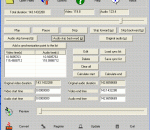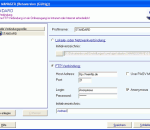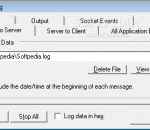A standalone application that can also be accessed as a plug-in, photoFXlab™ is the ultimate hub for all things Topaz. With instant access to all of the Topaz plug-ins, photoFXlab™ easily connects you to all of your Topaz effects in a searchable library. Featuring a layered workflow with masking capabilities, selective enhancement brushes with edge-aware technology and a fun new way to InstaTone™ your images, photoFXlab™ is the new way to experience Topaz. photoFXlab offers users a varied and complex suite of graphic effects meant to enhance and optimize the look of their images. It can be used both as a standalone application, as well as as plugins for compatible software, such as Adobe Photoshop, Photoshop Elements, PaintShop Pro, Photo Impact, Serif Photo Plus or Lightroom.
See games from every genre—there's something for everyone. Plus, see what your friends are up to, compare achievements, and personalize your avatar. To see which features are available in your region, see the Xbox Games feature list.
XBMC is an award-winning free and open source (GPL) software media player and entertainment hub for digital media. XBMC is available for Linux, OSX, and Windows. Created in 2003 by a group of like minded programmers, XBMC is a non-profit project run and developed by volunteers located around the world. More than 50 software developers have contributed to XBMC, and 100-plus translators have worked to expand its reach, making it available in more than 30 languages. While XBMC functions very well as a standard media player application for your computer, it has been designed to be the perfect companion for your HTPC. Supporting an almost endless range of remote controls, and combined with its beautiful interface and powerful skinning engine, XBMC feels very natural to use from the couch and is the ideal solution for your home theater. Currently XBMC can be used to play almost all popular audio and video formats around. It was designed for network playback, so you can stream your multimedia from anywhere in the house or directly from the internet using practically any protocol available. Use your media as-is: XBMC can play CDs and DVDs directly from the disk or image file, almost all popular archive formats from your hard drive, and even files inside ZIP and RAR archives. It will even scan all of your media and automatically create a personalized library complete with box covers, descriptions, and fanart. There are playlist and slideshow functions, a weather forecast feature and many audio visualizations. Once installed, your computer will become a fully functional multimedia jukebox.
Scanpst.exe Professional is an Outlook mailbox (PST file) recovery tool. Scanpst.exe Pro is a professional alternative to the Microsoft Outlook inbox repair tool named Scanpst.exe. Scanpst.exe Professional is provided as a trial version. Download Scanpst.exe Pro and scan your corrupted PST file for free. If successful, you may register software and recover your PST file. Our support team will quickly respond in case of any recovery difficulty.
Audio Video Synchronizer can synchronize audio and video of movie. If the audio/video is out of sync, the program can help you correct the problem. 1. Open the video, compare the voice and mouse lip, or subtitle to sync audio/video. If audio is played before video, jump audio backward separately. If audio is played after video, jump audio forward separately. 2. Try several times, you can get a sync point. Add the point to the sync list. 3. It is better to add at least 2 points at the beginning and end of out of sync position of the movie. 4. Then calculate the audio and video's start time and end time with the sync points. 5. Preview the output video. If there is no problem, then start the conversion. It supports the video formats like avi, wmv, mpg, asf, dat, vcd, mpeg. If extra decoders are installed, it can support more formats such as divx, xvid, dv, mkv, ogm, svcd, dsm, etc. The output video can be WMV or AVI. If you install more multiplexers/muxers, the program can output more video formats. So the program is a video converter also.
Free Video Converter is a straight video converter that allows completely free video conversion between hundreds of formats. It contains quality presets that guarantee to meet any specific requirements. You can be fully aware and in total control of the whole conversion - every detail is displayed. The output result shows great definition & perfect synchronization of video and audio. DVD VOB, Flash, YouTube Video... the video you collected from any source, through Free Video Converter, can now be playable on your iPod, iPad iPhone, PSP and tons of other portable devices. The compatibility issue with portable players will not bother you any more - Free Video Converter arranges hundreds of optimized presets for different conversion demands with different combinations of conversion settings for playback on all kinds of software applications & iPod/iPad/iPhone/PSP/BlackBerry and more devices. With CUDA/DXVA technology, conversion is processed on CUDA's GPU instead of your computer's CPU, leaving more of your CPU available to handle other applications. This brings you a considerable increase in Video conversion. It supports audio conversion without any temporary files to provide you with super conversion speed that rivals any player in the market. Task list with detailed file info can arrange multiple video/audio conversion in one batch. The detailed configuration of output quality settings is provided as presets, which contain many well-defined parameters suited to your professional or casual needs (frame rate, audio channel, sample rate, etc.). The step-by-step wizard with tutorial instruction helps users convert just by clicking buttons.
NEW! Ultimate Protection for your PC and online identity * Award-winning virus protection * Faster scan and video streaming * Protects your identity when shopping and banking Features: Detects and stops viruses, threats and malware Great easy to use protection everyone needs. Our job is to stop viruses before they even get to your PC. We check your files before you open them, your Facebook links before you click, your email before it gets to you and your websites before you visit them. You get: AntiVirus, AntiMalware (AVG Resident Shield), AVG Anti-Rootkit, AVG Email Scanner, AVG Protective Cloud Technology, AVG Community Protection Network, AVG LinkScanner® Surf-Shield, AVG Social Networking Protection AntiVirus Helps stop, remove, and prevent the spreading of viruses, worms or trojans. AntiMalware (AVG Resident Shield) Protects you from malware on your PC and helps stop anything that’s infected. AVG Anti-Rootkit Detects and removes dangerous rootkits that hide malicious software that seeks to take control of your computer. AVG Email Scanner Detects infected or rogue inbound attachments so they can’t damage your PC. Works as a plug-in for email applications including Microsoft Outlook® 2010 or as a scanner for POP3, SMTP and IMAP accounts. AVG Protective Cloud Technology Identifies and prevents emerging threats “in the cloud” via automatic updates to your antivirus software. AVG Community Protection Network Instantly converts every new threat encountered by any member of our community into protection for everyone. It adds up to ever-better antivirus protection for the entire AVG community. AVG LinkScanner® Surf-Shield Smart prevention technology that stops you hitting infected or criminal sites. Actively checks every web page just before you click and stops you if it detects anything suspicious. AVG Social Networking Protection Checks the links that get exchanged when you’re on social networks such as Facebook®, Twitter® etc. to help keep you and your friends safe. Stops unsecure links and files Advanced protection that allows you to share files safely There are times when it’s good to get things we’re not expecting and times when it’s not. We check files before you download and share them even when you’re instant messaging to make sure they’re safe. You get: AVG Online Shield™ Checks files before you download them to ensure they are safe, and protects you as you exchange files using MSN and Yahoo! and ICQ. Prevents online spam and scammers Ultimate protection than reduces the risk of you falling prey to online scams We all know who we want to see in our inbox. We keep a look out for those unwelcome visitors who might be phishing or pulling a scam so you can focus on the visitors you do want to see. You get: AVG Anti-Spam Stops spammers and scammers getting to you. Reduces your risks of falling prey to online spam by scanning and checking all your emails for suspect content and code. Free mobile protection included Essential protection for your Android device We’d all be stuck without our mobile and if you use yours in anyway like you use your PC, it’s vital you protect it in the same way. So no matter what sort of PC protection you choose, you get free mobile protection as well. You get: AVG Mobilation™ Antivirus Free for Android™ Combats viruses and malware so you can make calls, receive SMS, download music, video, and apps, and surf the web confidently, knowing you’re always kept safe. Also helps you identify apps and settings which may slow down your phone. Plus if you ever lose your phone, it helps you find and locate it using satellite technology and can keep your personal data safe by locking or wiping it. It’s easy to use and works on all versions of Android OS, v1.6 onwards.
Cortona3D is a fast and highly interactive 3D viewer. A set of optimized 3D renderers guaranties the best visual quality on both PCs with the latest video-cards and those with more basic video card capabilities. Cortona3D Viewer x64(previously known as Cortona VRML Client) works as a VRML plug-in for popular Internet browsers (Internet Explorer, Netscape Browser, Mozilla, Firefox, etc.) and office applications (Microsoft PowerPoint, Microsoft Word, etc). At this time the Cortona3D Viewer is available on the Windows platform. But Cortona3D is more than just a viewer! The powerful API allows for integration of Cortona into any third-party application supporting ActiveX technology. With Cortona3D, you can create a wide range of 3D applications – from visualization of scientific data to advanced 3D-enabled online services! Main features * Complete VRML 97 support * Automatic installation for Internet Explorer * Support of modern 3D accelerators via DirectX and OpenGL * Advanced rendering: mipmapping, phong lighting, reflection mapping and enhanced anti-aliasing * Additional nodes and capabilities extending the VRML specification * Support for Macromedia Flash * Powerful API based on the ActiveX Automation technology * Customizable user interface
The encrypted file clipboard abylon SHAREDDRIVE is shown in the File Explorer on the desktop level and protect your secret files. The complete integration into the Explorer environment simplify using of the software. The encryption and decryption with the AES algorithm is done for each file operation automatically in the background. The file-based structure allow the simultaneous access of several users and reduce the backup data transfer volume.
ProfoundSound CSharp features a rich user interface equipped with a 10 band graphic equalizer, variable loudness, auto volume leveling, variable dynamic surround sound, variable dynamic virtual bass, variable high frequency restoration, a 20 band spectral analyzer, variable dynamic bass and dynamic voice, plus the ability to customize and save your settings, all designed to give you ultimate flexibility. Included are multiple output settings for headphones, and internal and external speakers. Utilizing TruDynamics processing, you can make your speakers or headphones sound the way you want them to sound, not the way that someone else thinks they should sound. For the best in audio it's ProfoundSound CSharp.
Socket Workbench is the definitive tool for analysing socket communications that underlie the Internet and several types of inter-process communication. Configure Socket Workbench to be a socket client (like a web browser or e-mail client) or a socket server with ease. You can send data through a socket and analyse that data that has been received. Also, Socket Workbench has the unique "Pass Through Mode" which allows the interception of socket communications between a client and its server without packet sniffing. Features include: - Allows the analysis of the E-mail, HTTP, Time Of Day, FTP and any other socket based communication protocol including real-time and client-server applications. - Configure Socket Workbench to be a socket client or a socket server. - Allows any number of clients to connect while in Server mode. - Intercept and analyse socket communications using the Pass-Through mode. - Includes a library of the well-known socket port numbers and servers. - Author and send e-mails using the e-mail protocol template. - Contains a library of HTTP requests from the popular Web Browsers and the HTTP Responses from Web Servers. - Ideal for testing and monitoring real-time applications or two/three/n-tier client-server applications. - All socket state transitions and Socket Workbench events can be logged. - Data can be analysed using a raw, binary, octal, decimal or hexadecimal format. - Incoming and outgoing data can be logged with an optional time stamp. - Contains 7 pre-defined configurations to get under way as soon as possible. - Incoming data can be filtered. - Schedule data to be sent at regular intervals. - Data can be split in to messages and messages can be split into fields. - Allows the stress testing of socket client and servers. - Data sent through the socket can be "linked" to a file. When the contents of the file changes, the data is automatically re-read and transmitted.
GOM Media Player The only media player you need - for FREE! Not only is GOM Media Player a completely FREE video player, with its built-in support for all the most popular video and Media Player formats, tons of advanced features, extreme customizability, and the Codec Finder service, GOM Media Player is sure to fulfill all of your playback needs. With millions of users in hundreds of countries, GOM Media Player is one of the world`s most popular video players. Whats New : Added "Touch Setting" feature for touch screen devices. Added "Search box" feature on playlist. (Ctrl+F) Supported "HTTPS URL" for youtube or net radio playback. (Ctrl+U) Added "Music Tap" on preferences related to play music files. Improved performance related to "speed of add & delete" of files on playlist. Other miscellaneous corrections, fixes, and changes
Iperius Backup is one of the best free backup software, also released in commercial editions for those who need advanced backup features for their companies. The freeware version of Iperius Backup allows you to backup to any mass storage device, such as NAS, external USB hard drives, RDX drives, and networked computers. It has comprehensive scheduling and e-mail sending functions. It supports zip compression with no size limit, incremental backup, network authentication and the execution of external scripts and programs.
Maryfi is a free and easy to use software router for Windows 7, 8 , and 8.1 computers. With Maryfi, users can wirelessly share any Internet connection such as: a cable modem, a cellular card, or even another Wi-Fi network. Other Wi-Fi enabled devices including laptops, smart phones, music players, and gaming systems can see and join your Maryfi hotspot just like any other Wi-Fi access point and are kept safe and secure by password-protected WPA2 Encryption.